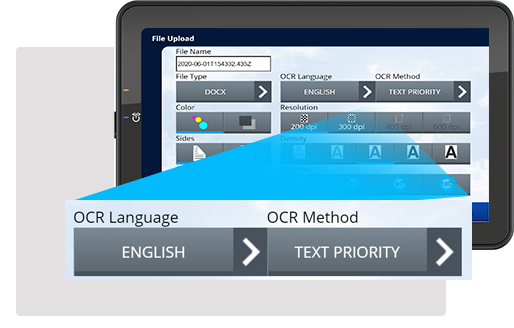Introducing Konica Minolta's New Personalize with Follow-You Persona Service
At Konica Minolta, we understand that all our customers are unique and need advanced solutions that can be tailored specifically to their individual business processes. With this in mind, Konica Minolta has given customization new meaning with its latest solution, Personalize! By taking advantage of Personalize, employees can treat their MFPs as their own personal device, providing organizations with a more modernized and innovative workplace.
The Personalize App

Available from Konica Minolta's MarketPlace, the free Personalize app provides users with a completely personalized experience at the MFP panel. With the app installed, each authenticated user can customize the MFP's panel to work the way they do, with their individual style in mind – with custom backgrounds, button / app layouts, languages, and more. Similar to mobile devices, the MFP can be specifically tailored to each user, driving their everyday print and scan operations by reducing the time spent at the MFP panel.

Personalize's Follow-You Persona
With Personalize's advanced Follow-You Persona cloud service, each user's personalized User Interface (UI) will follow them to any supported device simply by authenticating. This powerful, innovative technology has already been recognized as a solution that significantly refines the user's experience at the MFP, and was cited in Konica Minolta's recent 2020-21 BLI PaceSetter award in Ease of Use for Enterprise Devices.
To support all organizations, we are providing three subscription plans for our customers to choose from: Starter, Business and Enterprise. All three plans include access to the Personalize's Admin Portal, an online portal that allows admin users to effectively manage Personalize in their offices.
Our customers can purchase one of Personalize's Follow-You Persona Plans beginning December 1, 2020. But why wait? You can take advantage of Personalize's extended free trial period of the Enterprise Plan now! To get started, please go to getpersonalize.com or www.konicaminoltamarketplace.com.
New MarketPlace Tiles: An Easy Way to Maximize your MFP Operations
New Konica Minolta MarketPlace Tiles allow our customers to optimize their operations at the MFP. Specifically designed for use on Konica Minolta i-Series devices, Tiles provide quick access to a variety of apps, tools, and functions directly from the MFP panel's home screen. By taking advantage of MarketPlace's Tiles, users can streamline their daily processes at the MFP by significantly reducing the amount of touch-points needed. New Tiles include the following:
- Dispatcher Phoenix Tiles
By integrating Dispatcher Phoenix and MarketPlace, our i-Series devices can be equipped with advanced scanning and secure printing capabilities!
- Dispatcher Phoenix Workflow Tile

By taking advantage of the Workflow Tile, our customers can quickly and easily access their running scan workflows directly from the MFP's home screen. With this easy-to-use Tile, users can automate their document capturing and routing while reducing the amount of touch-points needed for scan workflows.
- Dispatcher Phoenix Release2Me Tile
Follow-You printing has never been easier with the new Release2Me Tile, which enables secure print release directly from the MFP's home screen. With this Tile in place, users can quickly secure their printouts, without minimal effort at the MFP panel.
Both the Dispatcher Phoenix Workflow Tile and Release2Me Tile support device authentication, meaning users only have to log into their Dispatcher Phoenix system once! Once logged in, they will access their running Dispatcher Phoenix scan workflows or Release2Me print queue immediately after authenticating.
- bizhub SECURE Notifier Tile

The bizhub SECURE Notifier app was updated to be supported as a Tile, allowing users to have immediate access to their device's security status! With this Tile, users can view the status of each configured security setting as well as the overall status right from the MFP's home screen. The Tile can be displayed in a variety of different sizes, providing the user with additional customization options for their MFP's home-screen.
Go to the Konica Minolta MarketPlace to install these free Tiles now!
New Videos Highlight Dispatcher Phoenix!
They say that a picture is worth a thousand words! To help you quickly see how Dispatcher Phoenix's automated workflow power saves time and mazimizes productivity, we now have several new promotional videos available for viewing. These short, dynamic videos with voiceover provide a quick look at some of the most popular features of Dispatcher Phoenix, including:

|
Folder Browsing
The intuitive and unique folder browsing experience at the MFP is one of the key differentiating features of the Dispatcher Phoenix solution. Users can quickly choose the folder that they want to scan to by browsing a Windows Explorer-like view of their directory structure. In addition, new folders can be created in real time and favorite folders can be displayed as buttons. This video demonstrates the intuitive ease of folder browsing with Dispatcher Phoenix.
|

|
Document Indexing
Dispatcher Phoenix provides a variety of document indexing capabilities to suit all business needs. You can manually enter information about documents at scan time, perform database look-ups to speed the indexing process, or have all documents automatically indexed using OCR. See how easy it is to index documents at the MFP with Dispatcher Phoenix in this new video.
|

|
Release2Me
Control the confidentiality of your printouts and reduce costs with Dispatcher Phoenix's Release2Me. This video shows all the features/functions of the Release2Me secure print release system, including accessing the print queue at the MFP, delegating print jobs to other users for convenience, and generating print reports to track the printing activity in your department. Release2Me is the follow-you print solution that your organizations need to control costs and increase security!
|
All Dispatcher Phoenix videos can be found on the SEC website. View them today!
MarketPlace Cloud Apps Updated with Support for OCR

Your favorite MarketPlace cloud connectors are now fully supported with powerful OCR capabilities. With this new feature, users can easily and quickly convert their scanned documents before they are stored in the cloud, using these apps:
- Connector for Box
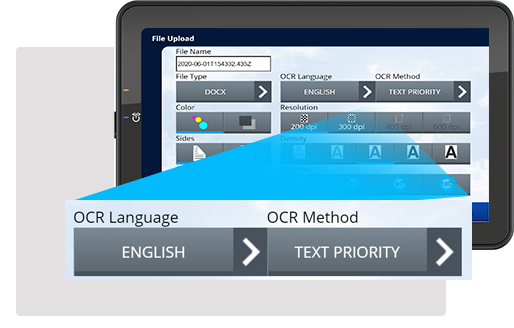
- Connector for Dropbox
- bizhub Connector for FileAssist
- bizhub Connector for FilesAnywhere
- bizhub Connector for FTP
- Connector for Google Drive
- Connector for OneDrive
- Connector for OneDrive for Business
- Connector for SharePoint Online
- bizhub Connector for SMB
- bizhub Connector for WebDAV
With this new feature, users can easily convert their documents to the following file formats*:
- Searchable PDF
- Microsoft Word (DOCX)
- Microsoft Excel (XLSX)
Now, educators, finance professionals, legal consultants, healthcare workers, and more, can streamline their document processes further than ever before! MFP users can take advantage of the new functionality by doing the following:
- Access one of the MarketPlace cloud connector apps at the MFP.
- Log into the cloud account.
- Get your document ready to be scanned.
- Select the app's Upload icon.
- On the File Upload screen that appears, specify the File Type that you would like along with other scan settings.
- Select Scan when you are ready.
It's important to remember that the MarketPlace offers free, fully-functional 30-day demo licenses for all apps, allowing customers to ensure the app provides the functionality they need. To learn more about MarketPlace's new OCR capability, please visit konicaminoltamarketplace.com/market.
* Please note, in order to take advantage of the app's OCR support, you must install an LK-105 Searchable PDF i-Option or LK-110 OOXML File Conversion i-Option license on your device.