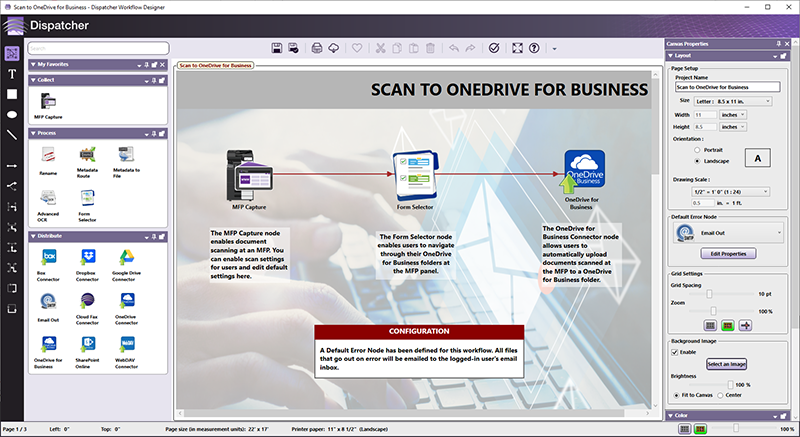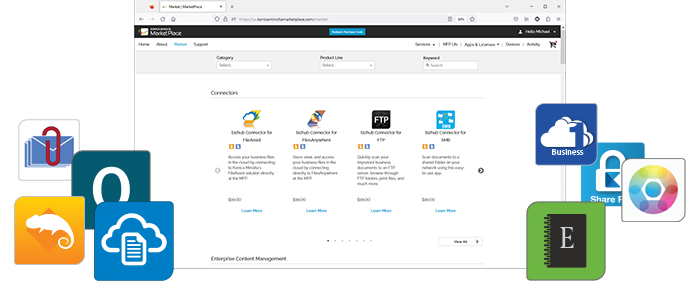Getting Started with ScanTrip Cloud Sample Workflows
The idea of onboarding a new piece of software can be daunting, but we've made the process quick and easy. Dispatcher ScanTrip Cloud comes with a number of preconfigured workflows that can help you get up and running - no background in coding needed.
Scan to Email
With the Scan to Email sample workflow, you can get started with scan workflows with a single click. Run the sample workflow: that's it! Dispatcher ScanTrip Cloud will automatically recognize the user's associated email address and send any scanned document as an attachment to that email. The workflow is easily customizable, as well, so your documents can be emailed wherever they're needed.

Scan to Cloud
Dispatcher ScanTrip Cloud is built to connect to third-party cloud applications, such as Box, Dropbox, and SharePoint Online. Begin by selecting one of the sample workflows, such as Scan to Box. Connect your account, and use the intuitive interface to navigate to the folder where you would like to save documents. Your scanned documents will be uploaded to the selected folder directly from the MFP.
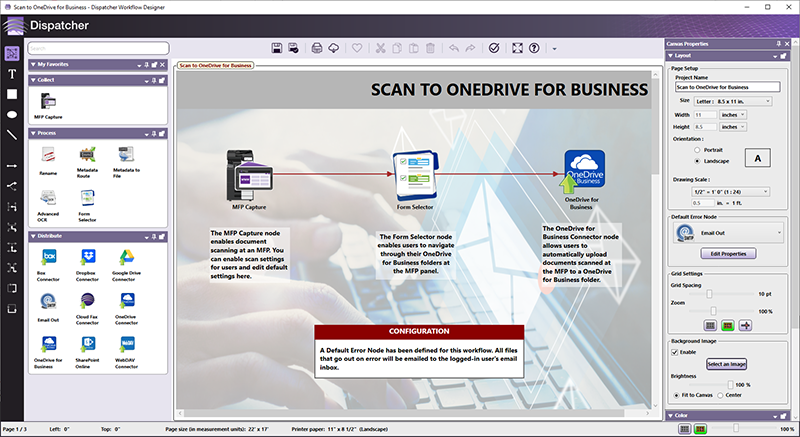
Advanced Processing
If you need additional processing for your documents, Dispatcher ScanTrip Cloud comes with a number of features that automate time-consuming tasks, such as:
- Data Extraction - scan documents for vital information with Advanced OCR
- Document Routing - use document or scan metadata to ensure documents are intelligently routed and uploaded exactly where they need to be
- Document Renaming - use document or scan metadata to update file names
Many of these advanced processing features are available in sample workflows, further decreasing your onboarding time.
Getting started with Dispatcher ScanTrip Cloud is easy - Konica's Minolta's brand new Cloud Enabled MFPs include the service pre-installed on every device. Interested in buying ScanTrip Cloud for your other devices? Contact your Konica Minolta representative. They can guide you through the process of transforming your painstaking manual processes into lightning-fast digital scan workflows. For more information, visit our website!

Shield Guard - Scalable Device Security for Your Peace of Mind
Whether your company has one printer or ten thousand, security is vital to your business's success. Shield Guard is a single solution that allows for simple Managed Detection and Response (MDR) for your entire MFP fleet, freeing up IT professionals' time and ensuring that any issues are identified and remediated quickly.
Here's how Shield Guard can help a…
Small Company
A small company can purchase a Shield Guard tenant and keep all their devices in one group with one policy. This is quick and easy to set up and maintain, leaving your staff (who often wear multiple hats) to perform other vital operations. Set it and forget it!

Large Company
A large company - one with multiple departments and even locations - can have a single tenant, but multiple device groups. For example, the MFPs in the Accounting department may need different security policies than the ones in a more public area. Shield Guard's device groups allow for policies to be easily applied to only the devices you want. In addition, the Shield Guard portal makes it easy to monitor MFP security in different areas, so you can be sure every MFP is compliant!
Enterprise company
For enterprise-level companies with large divisions, subsidiaries, or international offices, Shield Guard's multi-tenant structure can simplify security AND billing. Each subsidiary's Shield Guard tenant is billed separately, saving your Accounts team time and effort, while maintaining the MFP security your IT department craves and reducing the complexity of managing hundreds of individual devices.

Company of any size managing security for others
For companies using Shield Guard to monitor MFP security on behalf of their customers, the multi-tenant nature is perfect. Security is still visible from a single portal, but each client has their own self-contained, secure tenant. This helps maintain compliance and reduces risk across fleets of devices.
And as companies grow and change, Shield Guard can adapt to whatever your business needs. Shield Guard is a true cloud multi-tenant solution offering remote monitoring and remediation of security settings, that is completely scalable to the needs of the customer. Visit the Shield Guard website for more information!

New DocuSign and DocRecord Connectors for Dispatcher Phoenix
As part of Konica Minolta's ongoing mission to help companies streamline their document workflows, we have developed two brand new nodes for Dispatcher Phoenix: the DocuSign Connector and the DocRecord Connector! These connectors allow for streamlined document processing and automated distribution to important recipients or folders.

DocuSign Connector
The DocuSign Connector directly connects Dispatcher Phoenix with DocuSign to provide a simplified eSignature experience, especially for scanned documents. Workflows can be preconfigured with recipient information for regular or repeated signatures, such as contract approvals. The DocuSign Connector can also be configured so the envelopes can be modified at the MFP for a truly customizable eSignature experience. Designed to integrate with companies' existing eSignature workflows, the DocuSign Connector can expedite many manual processes surrounding document approvals and save companies valuable time.
The DocuSign Connector is available as an optional add-in module for Dispatcher Phoenix.

DocRecord Connector
The DocRecord Connector provides Dispatcher Phoenix customers with the ability to directly upload documents to a DocRecord installation. This not only reduces the time it takes for documents to be saved in the correct DocRecord folder, it also eliminates many instances of human error that account for millions in lost revenue every year. The DocRecord Connector takes full advantage of Dispatcher Phoenix's intuitive UI to get you up and running quickly. Take full advantage of DocRecord's storage capabilities with the Dispatcher Phoenix DocRecord Connector.
The DocRecord Connector is available as an optional add-in module for Dispatcher Phoenix.
Expanding Your Capabilities
These two new direct connectors are part of the ever-growing portfolio of Dispatcher Phoenix nodes, each designed to automate time-consuming manual document processing, increase communication, and reduce operational costs for your organization. For more information about these new connectors or how Dispatcher Phoenix can improve your business, download the brochure.

Stay on Top of Your Game with MarketPlace Apps
Extend your MFP capabilities beyond copy and print with MarketPlace apps! See below for only some of the MarketPlace free and fee-based applications available today:
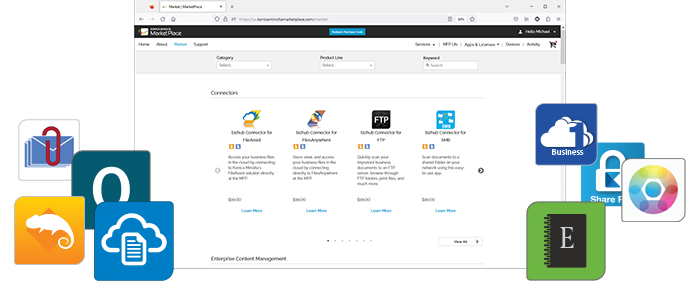
|
Stay Connected:
Access your files quickly and easily with connector apps for Google, Microsoft, FTP, SMB, WebDAV, Box and more.
|
Stay Automated:
Quickly and easily access your Dispatcher Phoenix advanced workflows with this app.
|
|
Stay Secure:
Shield Guard and Bizhub Secure help protect your files and security.
|
Stay Sunny:
The Connect to Weather App lets you access the Weather of any location you select.
|
|
Stay Confidential:
Dispatcher Phoenix Release2Me and Release2Me+ release files for printing only after you log into an MFP.
|
Stay Healthy:
The SharePHI app enables healthcare providers to send and receive patient information simply, securely and affordably.
|
|
Stay Customized:
Personalize and Personalize Follow You allow you to completely customize the look and feel of your MFP home screen to suit the way you work.
|
Stay Protected:
MarketPlace supports Single Sign On for MarketPlace, Personalize and Shield Guard. IdP apps enhance authentication for Google and AzureAD.
|
|
Stay Efficient:
Mass App Deployment quickly installs apps on multiple MFPs, and Copy App Settings let you copy an app's settings from one device to any other device or device group on which the app is also installed.
|
Stay Informed:
The RSS Feeds app lets you keep up with the latest news by customizing your MFP control panel to display feeds of choice. The Finance app displays the status of customized stock selections.
|
|
Stay Green:
Clean Planet facilitates recycling of consumed MFP supplies by ordering recycling boxes and shipping labels right from your MFP.
|
|
Click here to access the Konica Minolta MarketPlace and increase your productivity today!