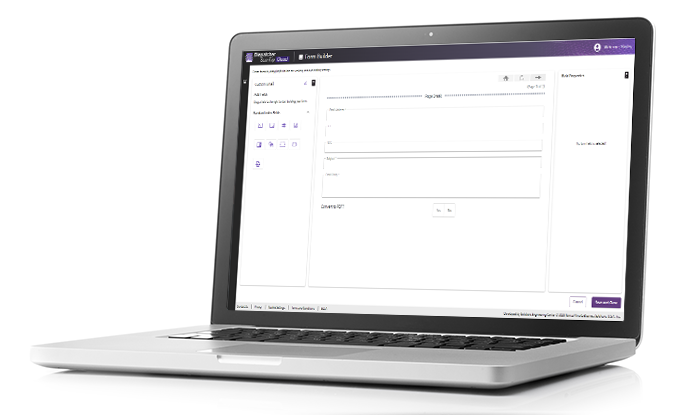Powerful New Capabilities in ScanTrip Cloud
Konica Minolta has been hard at work expanding on the initial release of Dispatcher ScanTrip Cloud, a fully-digital scan workflow automation platform. Dispatcher ScanTrip Cloud now has a number of new features that expand functionality, streamline usability, and generally enhance configuration and user experience.
Comprehensive & Intelligent Forms Management
Dispatcher ScanTrip Cloud now features customizable forms for dynamic document renaming, conversion, and indexing. These forms include a number of powerful input fields to ensure that customers are capturing exactly what information they need to associate with or use to process scanned documents.
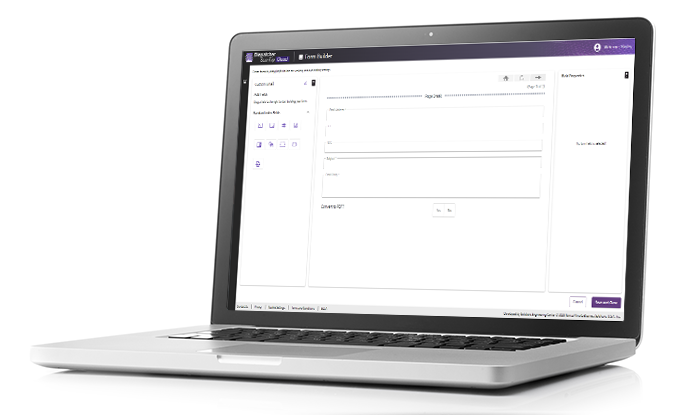
Improved Single Sign-On & App Management
The Dispatcher ScanTrip Cloud app now supports multiple options for single sign-on at the MFP Panel. The app can be configured for a public user or admins can enable “Keep Logged In” functionality to support single sign-on for individual users. In addition, admins can now take advantage of the Copy App Settings feature on Konica Minolta Marketplace to simplify and streamline managing and deploying app settings.
Enhancements to Device Management
To expand beyond our integration with MarketPlace, Dispatcher ScanTrip Cloud now supports direct import of MFP devices.
Easy-to-Use License Calculator
A powerful license calculator has been added to the portal for customers to see exactly how their license will be affected as they add or remove devices or time to their current license. This empowers the customer's admins to tailor their solution licensing to best-fit their business needs in real-time.
Expanded Tenant Management
To improve the onboarding experience and long term management of the solution, it is now possible to assign additional Tenant Managers after the tenant is up and running. This is essential for post-sales support and service personnel who set up a Dispatcher ScanTrip Cloud tenant on behalf of a customer. Additionally, tenant managers have more control over how their tenants are organized with multi-tiered tenant management.
Easily Accessible Trial & NFR Licenses
To try out these amazing new features, request a free Dispatcher ScanTrip Cloud Trial License today! Trial licenses empower anyone to test-drive the solution's powerful scan workflow capabilities. If you are looking to demo Dispatcher ScanTrip Cloud, please use our NFR portal to request access to support your efforts.
ScanTrip Cloud has quickly cemented itself as a go-to solution for cloud scan workflow automation, and these improvements ensure that it is providing customers exactly what they need. More improvements are on the horizon, as well as the enterprise-level solution Dispatcher Stratus, so be sure to keep an eye out for more Konica Minolta solutions coming your way soon!

What a year! New Features and Functions
Dispatcher Phoenix took great strides in 2023, unveiling a series of improvements and new features. Using all of the features of Dispatcher Phoenix, work was completed with numerous customers over the past year to help automate their business processes and workflows. To highlight this work, we have put together a collection of customer use cases to illustrate how Dispatcher Phoenix can extend from simple workflows to advanced workflow automation.
Adding to the power of Dispatcher Phoenix's advanced capabilities, here are some highlights of the new development completed in 2023:

Square 9 Connector
Leverage Square9's AI powered document management platform with this new connector. Index and export documents directly to Square9 from the MFP. Documents can be scanned and archived with key data fields that can be inputted from the panel.

Support for Checkmark Detection
Konica Minolta's aiDocuDroid engine on Forms Processing now detects checkboxes on forms and recognizes check marks during processing. Save time by streamlining form recognition and intelligent routing of data in workflows.

DocuSign Connector
Utilize the DocuSign connector to effortlessly send documents or contracts directly to the designated signers via a Dispatcher Phoenix workflow or right from the MFP panel.

Upland InterFAX Connector
Automate sending faxes via Upland InterFAX's online cloud service. Easily send secure faxes from the MFP by entering a recipient or choosing from a pre-set list.

Epic Connector
Integrate Dispatcher Phoenix with Epic, one of the largest healthcare systems in the world. Quickly perform patient look-up at the MFP to process and correctly route documents to the popular EHR system.

DocRecord Connector
The Prism DocRecord Connector allows users to simplify distributing documents to this ECM solution. Users can log into their account, browse folders, add document notes, and add category field information before routing the document from the MFP panel.
Click here to learn more about how Dispatcher Phoenix can help organizations build workflows from simple to complex and step into a world of smarter, faster, and more effective document automation.

A Great Year for Konica Minolta MarketPlace
Konica Minolta MarketPlace has introduced a variety of powerful usability improvements to enable customers to better manage their fleets, access to day-to-day workflows, and enhance productivity. Some of the most notable improvements included:
One Touch Connectivity
Your most important apps and features are at your fingertips with MarketPlace's enhanced integration with the Konica Minolta device interface. From MFP start up through day-to-day use, it's easier than ever to use your MFP connected to MarketPlace with customizable shortcuts to transform your business operations.
Redemption Button
Licensing your applications and services via Konica Minolta MarketPlace has never been easier! By using the new Redeem Purchase Code button in the website header, users can license their product by simply redeeming their new purchase codes from the top of any page.
Configure App Settings Once and Deploy to All
Using the Copy App Settings function in the admin portal, administrators can quickly and easily copy an app's settings from one device to other devices. Simply select the app, select the device containing the settings to copy, and then select the target devices. Apps that support Copy App Settings include:
| |
- Announcement
- bizhub Connector for FilesAnywhere
- bizhub SECURE Notifier
- Connect to Microsoft SharePoint
- Connect to Weather
- Connector for Box
- Connector for Dropbox
- Connector for Google Drive
- Connector for OneDrive
- Connector for OneDrive for Business
- Connector for SharePoint Online
|
- Dispatcher Paragon Cloud
- Dispatcher Phoenix
- Dispatcher Phoenix Release2Me+
- Dispatcher Phoenix ScanTrip
- Dispatcher ScanTrip Cloud
- Express Connect
- Paper Templates
- RSS Feeds
- SafeQ Cloud Secure Print and Scan
- Upland InterFAX Connector
|
Now Featuring More Integrated Cloud Solutions
Konica Minolta MarketPlace is a foundation for a variety of other cloud-based solutions. For example, Dispatcher ScanTrip Cloud uses the power of MarketPlace to facilitate easy onboarding, streamlined device management, SSO at the MFP Panel and more!
In addition to the new features listed above, development efforts centered on ensuring the security of your documents, data, and devices. Moving ahead, we look forward to introducing many more new features that will further improve MarketPlace's user experience, make installation and configuration easier for service personnel, and help our customers gain a greater ROI from their Konica Minolta devices.
Visit Konica Minolta MarketPlace for more information about how you can take advantage of these improvements.

Protecting Business Data with Shield Guard
The landscape of securing business data has shifted beyond just focusing on PC and network security to include an emphasis on safeguarding proprietary data and private personal information (PPI). To empower Konica Minolta customers to meet increasing security requirements and further secure their Multi-Function Printer (MFP) fleets, we continue to introduce more powerful features and functions for Shield Guard.
Enhancing Data Security with Shield Guard's Latest Update
Shield Guard took a significant step in 2023 by releasing a platform update that expanded the capabilities of Konica Minolta i-Series devices. This platform update integrated the MFP's Anti-Virus i-Option with Shield Guard's graphical dashboard, giving your IT team a centralized tool to monitor and prevent threats against your device fleet.
Committed To The Security Of Your Data
Konica Minolta is committed to ensuring the security of its customers' documents and data. Our devices have built-in security and Konica Minolta offer multiple solutions to help organizations fortify their defenses. There's no better time than now to extend the security of your Konica Minolta device with Shield Guard. www.GetShieldGuard.com