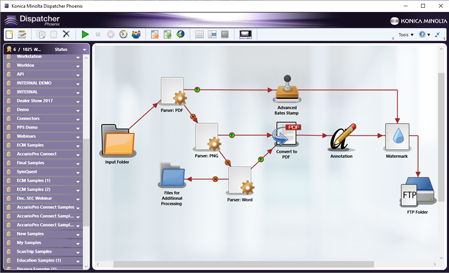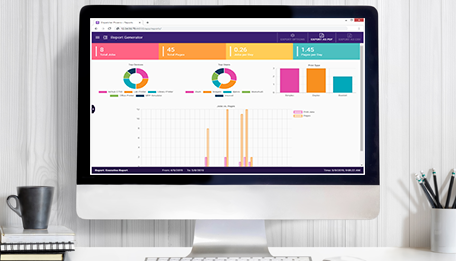Working Remotely? Count On Dispatcher Phoenix for Business Continuity

As organizations have transitioned their employees to remote work environments, there's a pressing need to establish end-to-end digital processes. Even with process digitization, there's still a considerable amount of manual document processing tasks that needs to be accomplished. These manual tasks tend to be error-prone, slowing people down, and wasting valuable time that they could spend on more high-value tasks.
Effective process management is crucial to achieving a better outcome. Recreating processes through workflow automation aids in effectively centralizing documents and data and standardizing routine tasks. In addition, by successfully implementing a workflow automation solution, employees won't have to focus on dull, tedious or labor intensive tasks that have a negative impact on productivity. When these document processes are automated, employees are empowered to focus on creative tasks that have an increased, positive effect on morale and strategic growth.
Konica Minolta's award winning process automation solution, Dispatcher Phoenix, helps companies manage the collection, digitization and distribution of documents with little to no manual intervention required. With Dispatcher Phoenix's graphical workflow builder tool, users can quickly build workflows that streamline document processing activities and keep employees focused on the tasks that drive revenue for the business. Custom workflows can be easily created to automate common, or even more complicated, document processing workflows such as:
- Simple Scanning or Document Digitization Workflows, such as Scan-to-Me, Scan-to-Home, or easy scan to the cloud.
- Advanced Document Processing Workflows, involving advanced Bates stamping, barcode recognition, file conversion, metadata handling and scripting, and more.
- Intelligent Routing Workflows, such as routing files based on file content, metadata, barcodes, page count, color content, etc.
- Document Security Workflows, including intelligent redaction, converting files to password-protected PDFs, applying copy restrictions to printed documents, and more. In addition, Dispatcher Phoenix Release2Me secure print release system offes convenient follow-you printing along with print reporting and delegation capabilities.
- Document Identification Workflows for advanced classification and processing of invoices, purchase orders, bank statements, student transcripts and other kinds of structured and non-structured documents.
Dispatcher Phoenix Use Cases
Dispatcher Phoenix's power lies in its ability to automatically capture documents from a variety of sources, process them, and then route them to different destinations, ensuring documents are where teams need them. Here are just a few use cases where Dispatcher Phoenix can be set up to help remote workers:
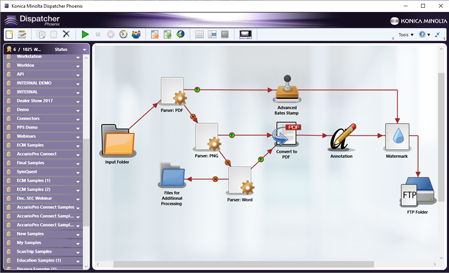
- Capture and Process Emails. A Dispatcher Phoenix workflow can be set up to monitor email inboxes/accounts and capture incoming emails and their attachments based on user-defined rules. Once emails come in, their attachments can be automatically extracted and processed, saving employees time and eliminating the need for any on-site printing or manual tasks.
- Take Advantage of Mobile Accessibility. The convenient and powerful Dispatcher Phoenix Mobile app can be used to submit files and photos directly from a mobile device into a workflow. The app can also be used to release print jobs from the Release2Me print queue at an MFP for a hands-free, secure printing solution!
- Process Files Automatically. Instead of going into the office to perform manual document processing tasks, Dispatcher Phoenix can be set up to process files automatically, saving time and keeping employees safe!
- Optimize Collaboration. Dispatcher Phoenix workflows can be set up to automatically capture documents, index them, and then route them to a variety of document management systems and cloud storage applications so that those business-critical documents can be accessible to all employees who need them.
Once a workflow is in place for document processing, teams can focus their time, energy, and attention to more creative pursuits. With a workflow automation solution like Dispatcher Phoenix, organizations can maximize the value of their most important resource - people! When any organization deploys Dispatcher Phoenix for workflow automation, they can keep their processes moving even when their staff is remote. Without a physical office, employees can be out of the city, or even out of the state but they'll still be able to access the data, documents, and content that they need, when they need it, using automated workflows powered by Dispatcher Phoenix.
For more information about Dispatcher Phoenix, please visit the Konica Minolta Solutions Engineering Center's website.
Dispatcher Phoenix ScanTrip for Scan-to-Cloud Workflows!

During these unprecedented times, companies of all sizes have been forced to reconsider how their work gets done. With travel bans in place and restrictions on the number of people who can safely gather together, the exchange of ideas has become more difficult but – at the same time – even more important. In today's climate, the digital transformation of the workplace has become a necessity in order for companies to operate effectively. And with the newly launched Dispatcher Phoenix ScanTrip, Konica Minolta's easy-to-use Scan-to-the-Cloud workflow solution, our customers can now easily share and store their critical business documents in the cloud for easy and secure collaboration to all members of the team. Now, your employees can truly work from anywhere and still have access to the documents they need!
Easy-to-Use Scan Workflows

With ScanTrip, our customers now have access to a wide variety of scanning workflows for both paper documents and electronic files, including:
- Scan to Home to scan and send documents to the Desktop or network folder.
- Scan to Me to quickly share a scanned document or electronic file to email recipients.
- Scan to the Cloud, including connectors to Box, Dropbox, OneDrive, OneDrive for Business, Google Drive, SharePoint, SharePoint Online, WebDAV, FileAssist, and FilesAnywhere
Convenience and Flexibility in One License!
ScanTrip provides you with the convenience and flexibility you need to organize your documents. Key ScanTrip features include:
- Single Sign-On. Scanning to the cloud is convenient with ScanTrip's single sign-on capabilities! Just configure your cloud application settings once and then you won't have to log in at the MFP to access your cloud account.
- Intuitive MFP Access. ScanTrip is fully integrated with Konica Minolta MFPs, providing you with an intuitive, user-friendly experience at the MFP that will drive productivity. Browse through folders and subfolders within your network folders using a familiar, Windows Explorer-like tree structure. Expand/collapse folders with one tap. Easily create a new folder to scan to. Filter your folders with type ahead search functionality. All directly at the MFP panel.
- Extended to the Desktop. If you need to manage your electronic files, ScanTrip also provides you with the ability to submit files via a Web browser. With ScanTrip's Web Capture feature, you can use your favorite web browser on your PC, Mac, and Tablet to send files out via email or store them in a folder on the network or in the cloud.
- Built-In Templates. Get started quickly with the ScanTrip workflow templates that come with the application. Available for all the workflows supported by ScanTrip, these templates come with clearly written set-up instructions, use case information, and sample files.
Learn more about ScanTrip and its benefits here: ScanTrip Brochure.
New Release2Me+ For Secure Print Release & Scanning

Dispatcher Phoenix's new Release2Me+ standalone product helps secure printing and simplify scanning operations for all sized businesses. Designed to address document security challenges, Release2Me+ offers a powerful, all-in-one solution for secure print release along with easy-to-use scan workflows.
When companies and organizations have to rely on manual processing for their documents, critical resources are wasted and labor costs rise. In addition, unsecured printing can lead to exposed private information and compliance failures. With Release2Me+, business efficiencies can be optimized and costs can be controlled as workflows are streamlined and printouts are secured.
Release2Me+ Key Features
Release2Me+ includes the following features:
- Secure Print Release. Taking advantage of powerful follow-you printing capabilities, Release2Me+ users can access their print jobs from a queue at the MFP once they've logged in, ensuring that their documents are not printed until they are physically present to pick up them up. This secures the confidentiality of the information being printed out and also reduces the possibility of duplicate and/or accidental printouts, allowing organizations to control printing costs.
- Insightful Print Reports. With web-based print reporting capabilities, organizations have transparency into their print operations as administrators and executives can monitor printing activity throughout the organization.
- Convenient Print Delegation. Release2Me+ comes with print delegation capabilities, allowing employees to share their print jobs with others to enable secure printing even when they are out of the office or in a meeting.
- Powerful Cloud Connectors. Release2Me+ also includes core scanning workflows for scanning to folders, email, and a variety of popular cloud storage applications, such as Box, Dropbox, OneDrive, Google Drive, SharePoint, and much more!
Release2Me+ Benefits
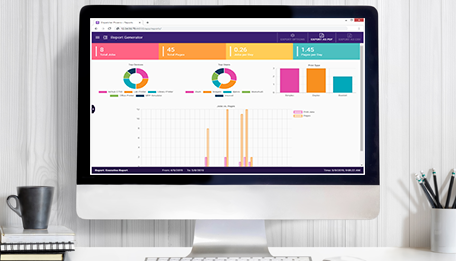
With Release2Me+, companies can:
- Increase the security of paper-based documents.
- Reduce their printing costs.
- Eliminate the possibility of human error with document processing and filing.
- Streamline their scanning operations.
Want to learn more? Please download the Release2Me+ brochure.