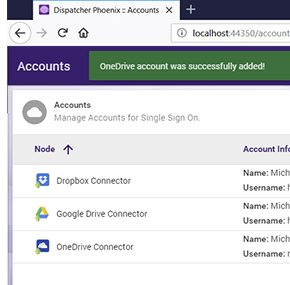Bubble Grader Changes the Way Teachers Grade
Dispatcher Phoenix Bubble Grader streamlines the test creating and grading process for teachers. With this solution, teachers can create personalized answer sheets for their students to take tests. These tests can then be scanned and graded with a press of a button at the MFP, saving teachers countless hours of staring at tests and manually grading them. In addition to saving time, Bubble Grader will save school systems a great deal of money without the need to buy expensive pre-printed bubble sheet paper. Bubble Grader has been recently upgraded with an even wider range of powerful features to further improve the efficiency of the grading process.
With Bubble Grader, you can: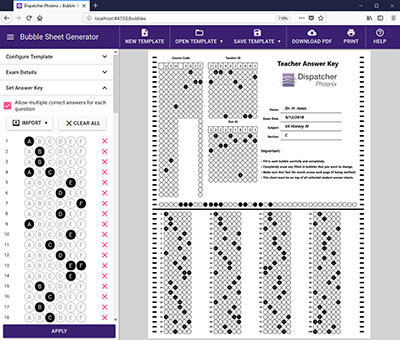
Customize bubble sheet tests using a web-based tool. Now you can make student answer sheets on your own with the new web-based generator tool, which allows you to personalize everything on your students' tests. Create a completely original test template with a handpicked logo, and make your tests stand out. Customize every aspect of your tests by choosing exactly how many questions you want your students to answer, and then decide for yourself how many answers they have to choose from. Have the freedom you need to create different tests for each classrooms' specific needs.
Support multiple answers. Now there are even more customization options for any test you create. If you need to create a test that includes questions with more than one answer, Bubble Sheet Generator has the "answer" for that. Bubble Grader now supports grading tests in which students can choose multiple correct answers for each question.
 Display grades on tests. For easy grade viewing, you can also choose to have test scores automatically printed right at the top of the page in either a fraction or a percent, depending on your personal preference. There is absolutely no need to handwrite anything or add up the score in your own head — saving you time and peace of mind.
Display grades on tests. For easy grade viewing, you can also choose to have test scores automatically printed right at the top of the page in either a fraction or a percent, depending on your personal preference. There is absolutely no need to handwrite anything or add up the score in your own head — saving you time and peace of mind.
Automatically generate test IDs for grading security. With one quick click of a button, you can now automatically generate Test IDs to ensure grading security. Instead of having to create your own ID number, the "Generate" button located right next to the Test ID field in the Bubble Sheet Generator tool will do it for you.
Save bubble sheet tests. You can save tests as templates for later use or modification. Templates are saved per user so that they can be accessed from any computer with access to Bubble Sheet Generator for even more convenience.
Print tests on plain paper. Now, instead of having to buy expensive bubble sheet paper every time you need to give a test, you can simply print your customized student tests and answer keys on regular, plain paper, saving you a lot of money as well as time.
Import tests. Templates can now be imported - a real time saver! With the ability to import, managing templates just became even easier and more efficient.
Download tests. PDF versions can also be saved to your computer when you select Download, offering even more options for managing your test templates.
 Generate reports. And, of course, our powerful Reporting capabilities allows you to easily and quickly access your students' performances and evaluate/adjust your classroom instruction.
Generate reports. And, of course, our powerful Reporting capabilities allows you to easily and quickly access your students' performances and evaluate/adjust your classroom instruction.
This new web-based version of Dispatcher Phoenix's Bubble Sheet Generator tool provides teachers with more flexibility when creating test answer sheets. With all of these new features, grading has become even more efficient and cost effective with a simple scan of bubbles created on a plain sheet of paper. Bubble Grader automates every step in the test grading process, giving teachers more time to focus on teaching.
To learn more about how to set up your Bubble Grader workflow, please see the Dispatcher Phoenix Online Help site.
Back to top
Scan-to-Cloud with Single Sign On
Many organizations and businesses use cloud storage services as their primary storage method for their business documents. But they struggle to find ways to quickly move their paper documents to the cloud.
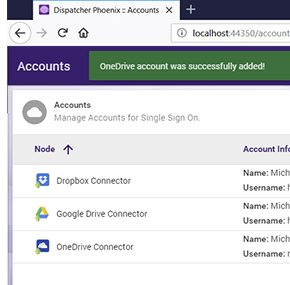
With Dispatcher Phoenix's direct connectors to leading cloud storage providers, scanning to the cloud has never been easier. With support for Single Sign-On (SSO), you can access your cloud account immediately once you've authenticated at the MFP—no additional logging-in is necessary!
Setting this up is a simple process using the Dispatcher Phoenix Cloud Accounts Manager Tool. Just do the following:
- Access the Accounts tool from the Dispatcher Phoenix Web user interface.
- Choose the connector that you would like to configure by selecting the + button on the top navigation bar. Supported applications include:
- Box
- Dropbox
- OneDrive
- OneDrive for Business
- Google Drive
- SharePoint Online
- Log into your account by entering your user name and password.
- Once you have logged into that account, you can then have immediate access to that cloud application at the MFP – with no additional log in required.
Dispatcher Phoenix's wide variety of document processing features also give you the automated power you need to process your documents (e.g., rename, annotate, watermark, etc.) before they are stored in the cloud.
Dispatcher Phoenix's cloud connectors provide you with the streamlined scanning solution that ensures your important business documents are readily accessible in the cloud.
Back to top
New Scan-to-EHR Integration
Hospitals, clinics and healthcare providers struggle with the vast amount of paperwork that come in every day. From consult notes, lab results, and consent forms to advance directives and powers of attorneys, these paper documents need to be added to the patient's record in the EHR. But, frequently, some paperwork never make it to the medical records department or, even worse, end up in a drawer somewhere. This leads to the need for additional staff, creates an inefficient business workflow, and – worst of all – puts the patient at potential health risks because it does not provide clinicians with a full picture of their patient's health records.

Dispatcher Phoenix's new Scan-to-EHR feature addresses the challenges of non-connected scanning processes in the healthcare market. With Dispatcher Phoenix's HL7 Connector, healthcare professionals and registration staff can use their MFP to do the following:
- Look up patient information.
- Enter additional patient information and/or index information about the document they are scanning.
- Securely scan and send documents directly into an EHR system using the HL7 (Health Level 7 International) industry standard for transferring clinic and administrative data.
This integration streamlines patient registration and the admissions process, providing hospitals with the connectivity they need to ensure that their workflow is optimized and their patient records are completely up-to-date. The end result? Physicians have a complete picture of their patient's health to ensure they can deliver better continuity of care.
Back to top
Dispatcher Phoenix Honored as Finalist for Major Award

The World Technology Network (WTN) is a select membership of the world's most innovative individuals and organizations in science, technology, and related fields. Each year, WTN awards are presented to individuals and organizations for their outstanding innovations within the technology arena. This year, for the first time ever, Konica Minolta was honored along with other illustrious and innovative individuals and companies, including Elon Musk, Emmanuel Macron, Amazon, and IBM.
The World Technology Network recognized Konica Minolta's Dispatcher Phoenix for its cutting-edge, advanced technology that streamlines repetitive and time-consuming document processing tasks, optimizes productivity, and increases business efficiencies. Dispatcher Phoenix's powerful feature set includes:
- Powerful Workflow Designer Tool.
Building and configuring custom workflows is easy and fast with Dispatcher Phoenix's graphical, icon-based visual designer.
- Streamlined User Experience at the MFP.
Dispatcher Phoenix's full integration with our MFPs provides an enhanced experience for scanning, indexing, processing, and storing documents at the MFP.
- Unique LiveFlo Technology.
Dispatcher Phoenix displays a one-of-a-kind, animated, real-time view of files running through a workflow for monitoring the status of your workflow.
- Robust Authentication Options.
Dispatcher Phoenix offers robust and flexible authentication options to ensure that workflows are accessed by valid and authorized users only.
- Convenient LDAP Connectivity.
LDAP connectivity comes standard with all editions of Dispatcher Phoenix, allowing customers to quickly email scanned documents to an LDAP user directly from the MFP.
- Automated Document Processing.
Dispatcher Phoenix automates a wide variety of time-consuming, manual tasks such as watermarking, Bate stamping, redaction, forms processing, file conversion to PDF or Microsoft Office formats, zonal OCR data extraction, bubble sheet grading, secure prescription printing, and much more.
- Built In Security Features.
Dispatcher Phoenix is designed to follow strict security guidelines and mandates as well as properly safeguard documents throughout the workflow. Our Release2Me secure print release system provides a convenient follow you printing solution for users to control when and where they want to print out their documents. And with direct integration with Windows Authentication and Active Directory, explicit control over local and network resources is ensured. Dispatcher Phoenix supports CAC/PIV authentication as well as FIPS 140-2 (Federal Information Processing Standard) compliance encryption, a critical requirement for government agencies, contractors, and other regulated industries. In addition, Dispatcher Phoenix offers several automated processes for securing documents, including Rx Shield for secure prescription printing that complies with tamper-proof prescription mandates from the Centers for Medicare and Medicaid Services, and Copy Defender, which applies security features to printed documents to protect them from illegal copying.
- Specialty Functionality.
Dispatcher Phoenix also includes advanced features for metadata extraction, metadata scripting, job routing, file parsing, receiving jobs from LPR print queues, mobile access, and more.
- Easy to Use Cloud Connectors.
With Dispatcher Phoenix, users can easily scan, index, and send documents to popular 3rd party applications, such as SharePoint, SharePoint Online, Workshare, Worldox, Hyland's OnBase, Box, Dropbox, OneDrive, OneDrive for Business, Google Drive, FileAssist, FilesAnywhere, WebDAV, and more.
- High Availability.
Ideal for enterprise-level deployments, Dispatcher Phoenix provides automated failover, offloading, replication, redundancy, and load balancing to ensure optimal and uninterrupted performance.
- Comprehensive ECM Tools.
Dispatcher Phoenix offers advanced tools for batch scanning and indexing, including a Workstation application that connects to any manufacturer's high-speed scanner, and web-based indexing that supports automated indexing via forms processing and database lookups.
You can view the full list of winners and finalists here.
Back to top
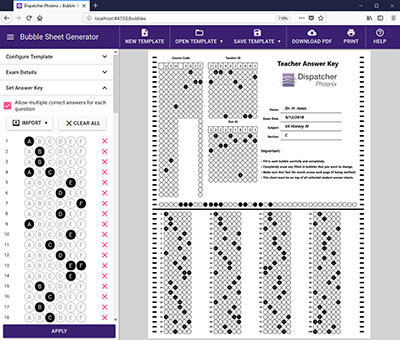
 Display grades on tests. For easy grade viewing, you can also choose to have test scores automatically printed right at the top of the page in either a fraction or a percent, depending on your personal preference. There is absolutely no need to handwrite anything or add up the score in your own head — saving you time and peace of mind.
Display grades on tests. For easy grade viewing, you can also choose to have test scores automatically printed right at the top of the page in either a fraction or a percent, depending on your personal preference. There is absolutely no need to handwrite anything or add up the score in your own head — saving you time and peace of mind.
 Generate reports. And, of course, our powerful Reporting capabilities allows you to easily and quickly access your students' performances and evaluate/adjust your classroom instruction.
Generate reports. And, of course, our powerful Reporting capabilities allows you to easily and quickly access your students' performances and evaluate/adjust your classroom instruction.