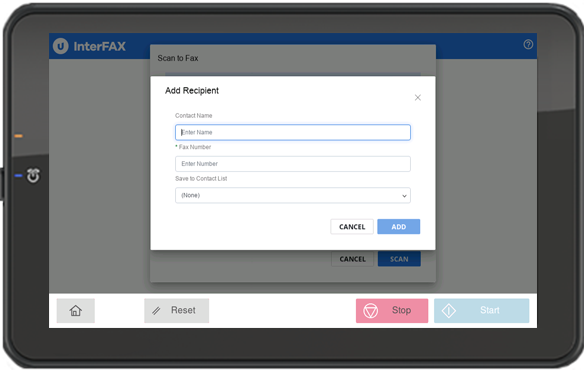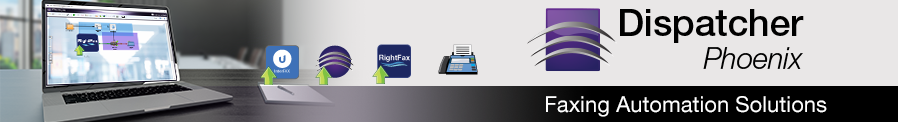
Overhaul Your Company's Fax Processes Today!
Looking to go green and reduce your organization's environmental footprint? Dispatcher Phoenix in combination with digital fax solutions can help get you there!
How? By replacing your paper-based workflows with powerful, automated digital workflows, you can minimize your paper consumption and printing needs. The results: lowered print, scan, and fax operation costs, a more efficient workplace, and increased profits.
With Dispatcher Phoenix, you can capture paper-based or electronic documents into a workflow. Using Dispatcher's Phoenix optional fax connectors, administrators can configure standard fax workflows and users can take advantage of pre-populated phone books to finalize the fax destination dynamically at scan time.
The following Dispatcher Phoenix connector nodes are available as add-ons.
RightFax ConnectorRightFax is a market-leading enterprise fax server solution with over 100,000 installations worldwide. The Dispatcher Phoenix's RightFax Connector node connects directly to your company's RightFax installation, providing intuitive integration at the MFP panel. Users can browse their RightFax phonebook at scan time and configure faxes to send immediately or at a scheduled date and time. |
|
Upland InterFAX ConnectorUpland's InterFAX service is a cloud-based, digital fax solution that helps companies reduce paper and toner costs while maintaining security. Dispatcher Phoenix's Upland InterFAX Connector enables users to configure faxes at scan time, browse their recent recipients, and even schedule faxes. |
|
Dispatcher Paragon Cloud FaxParagon Cloud Fax builds on the primary cost savings of the Paragon print management system. When paired with any Dispatcher Phoenix solution, organizations can quickly and securely send their documents through a Dispatcher Phoenix workflow to be distributed via digital fax using the Paragon Cloud Fax Connector. The node is simple to configure and seamlessly integrates with your existing document workflows and Paragon Print Management system, saving time and operational costs. |
|
Windows Fax ConnectorFor companies still in the process of transitioning away from copper, Dispatcher Phoenix's Windows Fax Connector connects to any Windows computer having built-in fax capabilities. Requiring no additional third-party services, this solution is ideal for those who still want to use a dedicated fax line. This optional connector supports dynamic configuration of the recipient information, fax scheduling, and cover page configuration. |
In addition, Dispatcher Phoenix can be used to capture incoming faxes from fax providers via email. These incoming documents can be OCR'd, converted to various file formats, and automatically distributed to a number of common on-prem and cloud-based content management services.
Getting started with Dispatcher Phoenix is easy. Simply select one of the fax sample workflows and follow the step-by-step instructions. For more information about Dispatcher Phoenix and its capabilities, download the brochure.