
Three Tips for Improving Your Forms!
According to a recent study by the Office of Information and Regulatory Affairs (OIRA), the average American spends 35 hours filling out governmental forms every year. That's not including any of the other hundreds of forms, such as hospital intake forms, little league signups, vehicle registrations, Netflix satisfaction surveys, etc. Americans spend a shocking amount of time filling out forms – and they are looking for any reason not to. Your best option for improving user experience and actually getting people to complete your form – called conversion rate - is to remove every possible roadblock and make forms easy to fill out.
-
Embrace Digital Forms
Digital forms are the first, most obvious option for improving the user experience. By allowing people to complete a form wherever they are, in between other tasks, people will naturally be more likely to fill out your form and even enjoy the experience! A 2021 study from the Lobbie Institute found that people prefer digital forms to paper ones more than 4:1 and across a variety of digital devices:
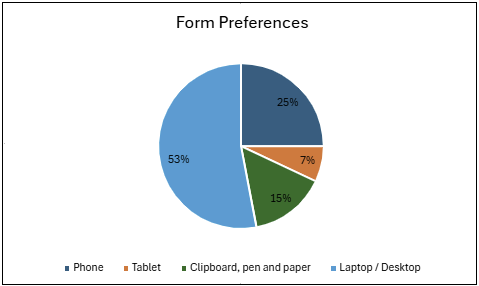
What does that mean for you? Offering digital forms alongside physical ones allows your users to fill them out wherever and whenever it's convenient for them and makes it more likely they'll fill out the whole thing.
-
Style Forms for the Expected Medium
If you expect your users to complete a form on a tablet - such as at a trade show, in a waiting room, or in a store - make sure the form is designed and optimized for a tablet. The same goes for forms intended to be completed on a laptop, phone, or other device. This will help your users complete forms by eliminating unnecessary scrolling or extraneous space. You can also configure forms using your company colors, logo, font, and style to help your organization look more professional, secure and easily identifiable, which directly translates to increased conversion.
-
Make Forms Dynamic
Forms that populate fields based on how a user interacts with the form are a perfect way to save time, reduce data errors, and tailor the user experience to each specific user. For example, if a user selects “Food” from a drop-down, having the next drop-down display only food options makes things easier. In addition, digital forms can take advantage of user-saved cookies to populate common form fields like Name, Email, Address, etc. with just a single click.
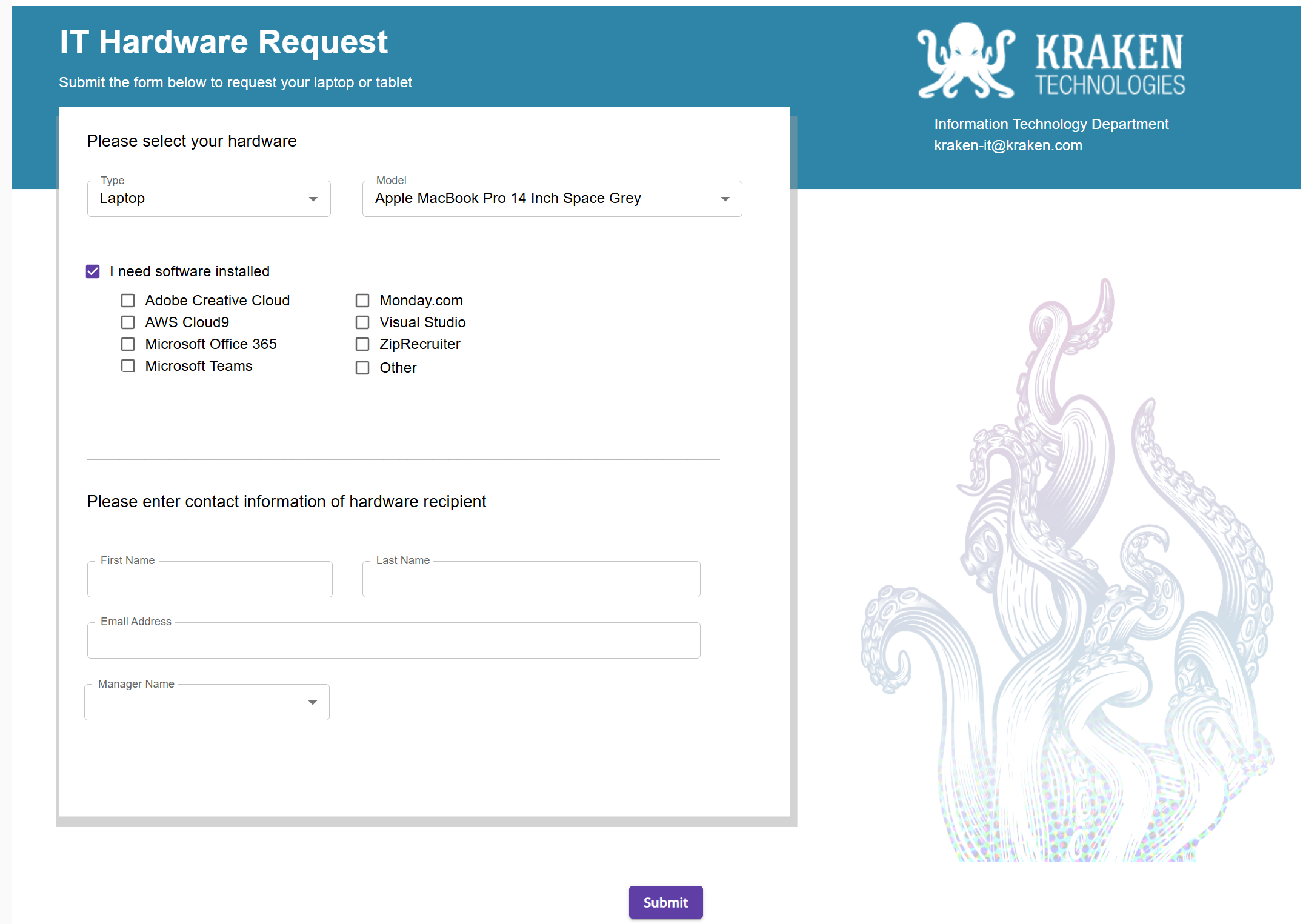
Maximize the effectiveness of your forms by taking advantage of the full range of configuration options within Dispatcher Stratus. Not only will your forms improve user experience, they will improve your internal processing speed and data quality – a win-win. Still, there may be some use cases where paper-based processing and data capture is required. Konica Minolta devices combined with Dispatcher Stratus' scan and capture capabilities allow for a seamless integration of paper-based forms in your workflows.
Get started with Dispatcher Stratus today by contacting your local Konica Minolta representative.

