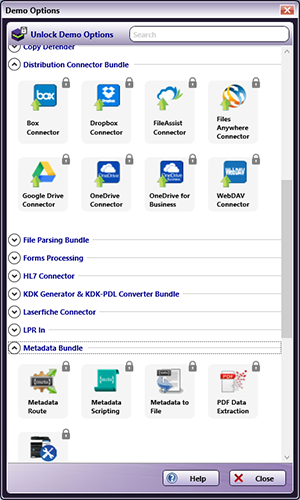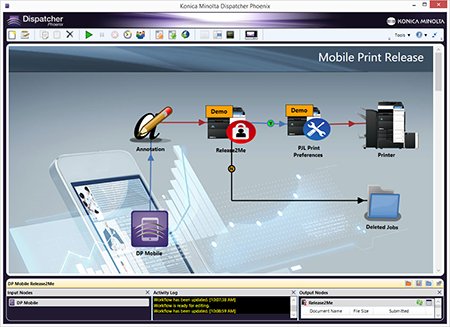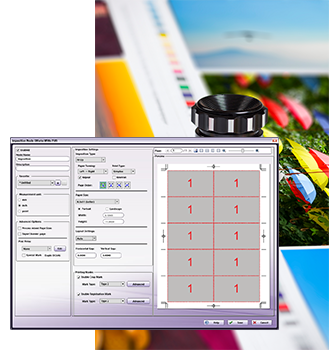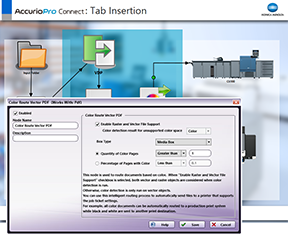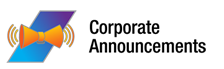Demo Features in Dispatcher Phoenix
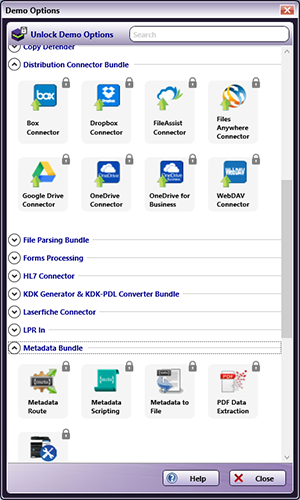
For businesses today, workflow automation is a key factor in creating an efficient and successful work environment. With Konica Minolta's Dispatcher Phoenix, users can say goodbye to manual-based, tedious tasks, errors, delays, and even costs. Employees' time is saved, allowing them to focus their attention on the tasks that allow their business to thrive. The benefits and strategic advantages of workflow automation are well known, but, organizations who use Dispatcher Phoenix may not be aware of ALL of the challenges that an automated solution can help their business overcome. Now, with Dispatcher Phoenix's new 30-day demo licenses, businesses can quickly install and evaluate additional functionality that will add even more power to their workflow.
Using Dispatcher Phoenix's new demo licenses, every existing customer has the opportunity to incorporate any Dispatcher Phoenix optional module or feature into their workflows for free for a 30 day period. With this capability, customers can quickly and easily evaluate the effectiveness and potential return on investment (ROI) that any add-in module will provide to their business processes. Since demo licenses offer full functionality, stakeholders can gain a better understanding of the value and efficiencies that each individual feature could provide to their organization. Dispatcher Phoenix is constantly evolving, and our existing customers deserve the opportunity to experience every functionality we currently offer.
Activating demo licenses is extremely easy. Using the existing Workflow Builder Tool, you can seamlessly activate and install a demo license from the Demo Options node palette. Once installed, you can quickly implement the demo node into your workflow. Activating demo licenses into a Sample Workflow is also very simple; just double-click on any unlicensed node icon and the feature will be automatically installed as a Demo.
Here are some examples of how Dispatcher Phoenix's optional modules can further optimize productivity.
Secure your document processing tasks further with:
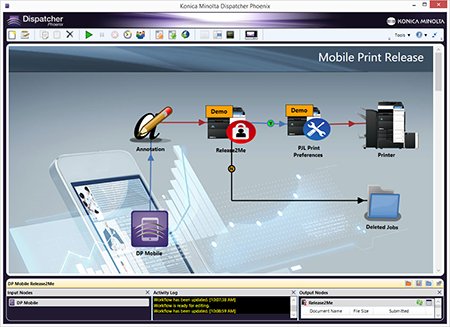
- Redaction: Permanently remove sensitive or confidential information from documents with intelligent Redaction technology.
- Release2Me: Hold print jobs in a queue until release at the MFP by an authenticated user with Release2Me, a convenient print release solution that helps our customers secure their confidential information and eliminate unwanted or duplicate copies. Since users only print out the documents they need, Release2Me helps companies secure their printouts and reduce their overall printing costs.
Route and Store Files Efficiently:
- Scan, index, and upload documents to leading content management systems, such as Dropbox, OneDrive, Box, Google Drive, FilesAnywhere, OnBase® by Hyland, Microsoft SharePoint® and OneDrive, Worldox® by World Software, Workshare, WebDAV, Laserfiche, and FileAssist, Konica Minolta’s cloud-based document management solution.
Eliminate Manual Tasks:
- Advanced OCR: Use OCR zones to extract data from scanned documents. Rename, route, and identify files based on OCR results, or import extracted data into a back-end application.
- File Conversion: Convert files to PDF file formats, such as PDF Searchable and PDF/A for archiving, or popular Microsoft Office formats, such as Word and Excel.
- Forms Processing: Use advanced pattern matching to search for and process important information, such as Social Security Numbers, Telephone Numbers, and Credit Card Numbers.
And much more! Try 30 Day Free Demos Today!
Back to top

AccurioPro Connect Brings Automation to Production Print
In a world where innovation is key and technology is constantly evolving, we need to provide production printers with the opportunity to transform their businesses through automation. Currently, 80% of all organizations believe that they could automate further than they already do today. With growth being top of mind for many production print shops, operators have less time to dedicate to manual and redundant tasks that hamper overall productivity. In addition, these time consuming processes add costs and increase the complexity of each job. Workflows end up becoming more inefficient with far too many touchpoints and bottlenecks within the process.
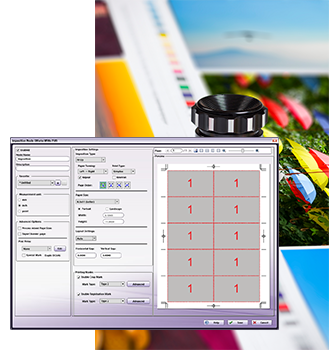
Konica Minolta's AccurioPro Connect provides an efficient and streamlined document capturing process to help them automate previously time-consuming tasks such as manually separating and distributing jobs through existing workflows and processes. Advantages of AccurioPro Connect include:
Simplify Make Ready Tasks
AccurioPro Connect includes a variety of processing tools to power both simple and custom workflows. Printers can quickly and easily set up simple imposition workflows to automatically collect files from their web service to impose and print the correct quantity without manual intervention. Processes that would normally take 10+ clicks or more to complete are now as simple as running an AccurioPro Connect workflow.
Deliver a High Volume of Jobs Using Existing Resources
AccurioPro Connect workflows can be created to evaluate and customize print files. Jobs that normally involved several manual steps can now be automatically processed or routed based upon the color content of the file, number of pages, and the metadata available. Preflight will then automatically check and troubleshoot a file while our JDF tools allow job ticket information to be converted, parsed, and modified before being transferred to another make-ready or output management platform.
Distribute Jobs in a Single Step
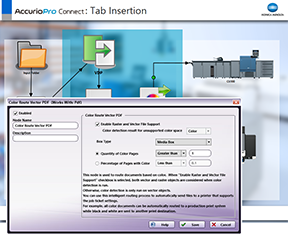
Advanced, dynamic job-routing operations send files through appropriate processing tasks such as imposition, tab creation, inserting color bars, trim marks, etc. AccurioPro Connect seamlessly aligns with other AccurioPro systems, including Flux and Conductor, at the touch of a button. With rules-based distribution, AccurioPro Connect can also send documents to a variety of other destinations, such as:
- Folders
- Production Presses for Printing
- FTP and SFTP servers
- Email recipients
- Popular document management systems such as Microsoft SharePoint®
Download the AccurioPro Connect brochure today. Have questions? Connect with SEC at sec@kmbs.konicaminolta.us.
Back to top
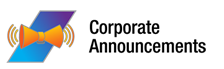
Keep Informed with Corporate Announcements
Companies need to convey critical messages to employees, but how can this task be accomplished without overwhelming them? The Konica Minolta Corporate Announcements application makes company-wide news and updates a natural part of the company culture rather than a burdensome byproduct. Display corporate policies, news updates, policy changes, technological innovations, and much more right on the display of your bizhub multi-functional peripheral (MFP).
Messages can cycle continuously as a screensaver when the MFP is not in use or can be accessed by users when the Corporate Announcements button is selected at the MFP control panel. Simple navigation buttons allow users to view, select or pause messages according to their specific interests. Users also have the ability to click on links for more information — directly from the MFP. And the Corporate Announcements application will never interfere with print, scan, and fax operations.
Flexibility at your fingertips

With this application, admins can easily define exactly what employees see at the MFP control panel. This desktop application makes it easy to install a single ad or multiple ads on multiple MFPs throughout the workplace. And groups of MFPs can also be defined, allowing for simple installation of ads all at one time. The end result? Businesses and organizations will be able to convey timely information to their employees via the MFP control panel and provide a consistent look and message throughout the enterprise.
Benefits for various industries
With Corporate Announcements, you can deliver important messages while adding visual impact to your MFP. This solution provides numerous timesaving and streamlining benefits for different industries. For example:
- Schools can display announcements about field trips, teacher professional development days and other events.
- Law firms can showcase new clients and highlight important cases.
- Hospitals can feature important HIPAA regulations, and information regarding public safety.
- Much more!
Whatever the industry may be, Konica Minolta's Corporate Announcement application allows relevant news to effortlessly reach employees so they are not missing out on important updates or policy changes. For more information, please download the brochure here.