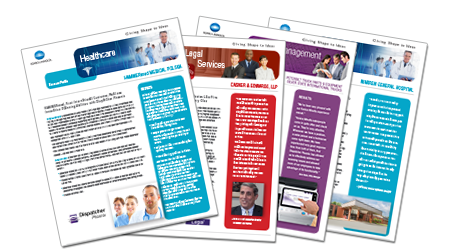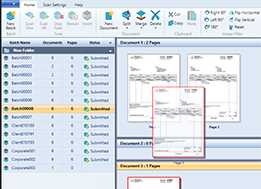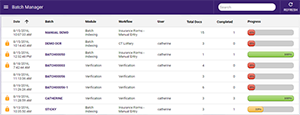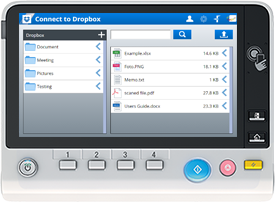Welcome to the Newly Redesigned SEC Newsletter
The Solutions Engineering Center (SEC) is Konica Minolta's U.S.-based research and development group. SEC professionals includes application developers, software architects, hardware engineers, quality assurance testers, graphic designers, and technical writers who work towards a common goal of developing cutting-edge solutions that deliver differentiated value to Konica Minolta customers and augment the sales of Konica Minolta MFPs.
SEC is responsible for the following core directives:

- Technology & Innovation Development - Advancing new solution offerings and incubation projects.
- Platforms Research & Development - Strategic technology planning to ensure Konica Minolta MFPs have the technology needed to support U.S. sales and integration requirements. This includes development and engineering support for solutions integration using bEST (bizhub Extended Solution Technology) to connect Konica Minolta MFPs with software solutions.
- Client Engineering Services - Providing Konica Minolta clients with the best of breed pre- and post-sales engineering services.
- Client Solutions Services - Supporting new MFP introduction efforts and pre-launch functions for solutions, vertical, and product marketing.
SEC is known for developing application solutions like Dispatcher Phoenix, bizhub MarketPlace apps, the Corporate Announcements application, and Loadable Driver technology. SEC also provides bEST technologies engineering integration work with third-party solution providers, as well as test lab services.
SEC professionals are primarily located in Windsor, Connecticut, with several team members in Ramsey, New Jersey.
For more information, visit sec.kmbs.us, or contact us at sec@kmbs.konicaminolta.us
Back to top
Dispatcher Phoenix Customer Success Profiles
Dispatcher Phoenix is an advanced document workflow solution which can help your business or organization save time and money. Dispatcher Phoenix is available in different versions customized for different industries. Here are a few examples of businesses and organizations with challenges that you may be encountering in your own workplace. Click on the full success profiles to find out how each of these satisfied customers use Dispatcher Phoenix from Konica Minolta's Solutions Engineering Center to eliminate scanning, routing, and printing issues in their document workflows.
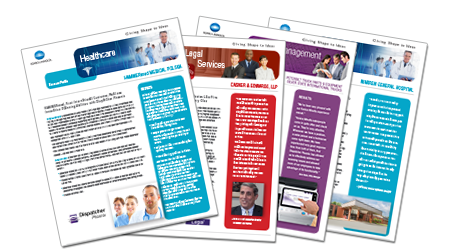
Secure Prescription Printing
Warren General Hospital is a regional acute care and medical facility based in Warren, Pennsylvania with over 1,000 employees. To produce prescriptions, Warren General was using small thermal printers and rolls of special script paper. However, the printers were unreliable and the rolls of script paper were expensive. Furthermore, the black market demand for rolls of script paper required extensive security measures to prevent theft. Find out how Warren General uses Dispatcher Phoenix Healthcare to decrease costs and increase reliability and security.
Read the success profile
Barcode Processing and File Conversion
HAMMERmed is a high-tech medical equipment, services, and training distributor based in Lodz, Poland. To process exam descriptions for their medical studies, employees had to scan documents to an email address or hot folder, and then enter metadata manually. If files needed to be edited later, employees had to spend hours retyping the document. Find out how HAMMERmed uses Dispatcher Phoenix Healthcare to reduce errors and maximize document scanning and indexing.
Read the success profile
Legal Features
Casner & Edwards is a mid-sized law firm based in Boston, Massachusetts. Employees were experiencing regular desktop crashes when printing documents of various sizes and paper sizes, including large files on CDs and USB flash drives. Furthermore, the documents never printed in the correct order, requiring employees to spend time re-collating. Find out how Casner & Edwards uses Dispatcher Phoenix Legal to save time and avoid desktop crashes.
Read the success profile
OnBase Connector
The co-owned Peterbilt Truck Parts & Equipment and Silver State International dealerships sell and service a full-line of on-highway, vocational, and medium-duty trucks, including alternative-fueled vehicles and busses and is based in Sparks, Nevada with 140 employees. The sale of a single truck generated a large volume of documents, and with the additional daily accounts receivable, accounts payable, and leasing documents, two employees were scanning an overwhelming 2,000 documents per day. Find out how Peterbilt Truck Parts & Equipment and Silver State International uses Dispatcher Phoenix with OnBase for Enterprise Content Management to decrease costs and increase productivity and scanning volume.
Read the success profile
Back to top
Capture and Control Documents With Dispatcher Phoenix ECM
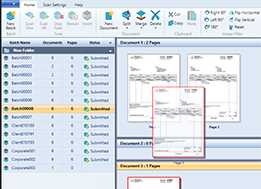
Dispatcher Phoenix ECM is the latest addition to the Dispatcher Phoenix family of workflow automation products. This advanced solution provides the batch scanning, indexing, and reporting capabilities that companies need to manage their batch scanning, increase indexing throughput and reduce operational tasks.
Simplify Batch Scanning
Ideal for processing large volume scanning jobs, the Dispatcher Phoenix Workstation works with any manufacturer's high-speed scanner. It provides a variety of pre-scan options, including document separation based on bar code, patch code, blank page, page count, etc. With the Workstation's intuitive interface that provides a thumbnail display of each page in the batch, dedicated operators can easily reorder, rotate, and flip pages, split/merge documents, re-scan or insert missing pages, and much more.
Automate Indexing
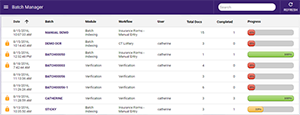
Dispatcher Phoenix ECM also provides batch indexing capabilities via its web interface as an easy and accessible way to enter key information about documents before they are stored in a document management system. A variety of keyboard shortcuts are included to speed the entry of index information. Dispatcher Phoenix Batch Indexing also support automated indexing where index information is automatically captured from documents via Forms Processing or retrieved from any ODBC-compliant database. With zero deployment efforts required, operators can index documents from their own workstation using a web browser.
Important ECM Tools
The Dispatcher Phoenix ECM package also offers an online Document Verification tool that allows operators to easily check the quality of their scanned images, approve or reject documents, zoom in and out, page through documents using a variety of keyboard shortcuts, and more. The Batch Manager provides a color-coded view of all the batches in the system so that administrators can easily check the progress of their batches. And with the online report generator tool, administrators can quickly create a variety of ECM reports to track productivity and bill their customers.
With all of these new features, Dispatcher Phoenix now has the batch scanning and indexing tools needed to control the large amount of documents that come into the office every day. For more information on Dispatcher Phoenix ECM, please download the brochure. To see firsthand how Dispatcher Phoenix ECM is currently used in a BPO facility, watch this video: https://www.youtube.com/watch?v=Gd8DtUixmjs
Back to top
New bizhub MarketPlace Cloud Connector Apps

The bizhub MarketPlace is the place to go to find apps for your Konica Minolta bizhub MFP. These apps add cutting-edge functionality to your MFP with an array of options to connect to popular cloud storage applications, and even display corporate announcements, news, and weather. bizhub MarketPlace apps save time and money for businesses and organizations by adapting the MFP to the user's behavior, rather than the other way around.
Now we are adding these apps to the bizhub MarketPlace:
Connector for SharePoint Online App
SharePoint Online is a popular cloud-based service primarily used in enterprise environments to help users share and collaborate with colleagues, business partners and customers. With SharePoint Online, businesses can easily access internal sites, documents and other information from anywhere at any time— whether they are at the office, at home or using a mobile device.

Connector for OneDrive for Business App
OneDrive for Business, a central component of Office 365, is another prevalent cloud service that allows users to store, share, and coordinate work files. Users can update and share files from any device and can work on files simultaneously with other users.
Connector for Dropbox App
Dropbox is a reliable, full-featured file-syncing and -storage service with support for real-time online document collaboration.
These apps allow customers to use Konica Minolta MFPs to quickly scan their mission-critical documents to the respective cloud service. This provides an easy-to-use, efficient way to upload information that can be seamlessly shared, greatly enhancing collaboration as well as efficiency.
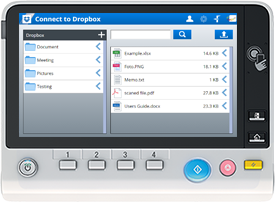
By tapping just a few buttons at the MFP, users can log into their SharePoint Online, OneDrive for Business, or Dropbox account and begin digitally storing their documents. These apps also allow users to print stored files, copy/cut/paste files and folders, and use the bizhub MFP’s automatic document feeder to scan in multiple-page originals. The versatile scan settings also enable users to select a scan file type and resolution, identify if the scanned documents are single- or double sided, and much more, greatly improving the customer experience.
Apps continue to be developed and added all the time by Konica Minolta's Solutions Engineering Center.
Manuel Couceiro, Director of the Solutions Engineering Center, wrote a blog post which was recently featured on Konica Minolta's blog. Click to read "Sharing Our bizhub MarketPlace Innovation With The World."
For more information, visit bizhubmarketplace.com
Back to top