

Dispatcher Phoenix > Add-Ins
Add-ins allow you to expand the capabilities of Dispatcher Phoenix. Below, you will find all of the available add-ins with a description of each and what additional functionality it brings to the main application. From each listing you may download and register the add-in.
Available Add-Ins |
|
 |
2D Barcode Processing The 2D Barcode Processing node reads 2D barcodes from scanned images, PDFs, and XPS files for splitting, routing, indexing, or further processing of documents. |
 |
Additional Active Input Increase the power and capability of your Dispatcher Phoenix workflows by increasing the number of inputs into your workflow. Each Additional Active Input allows you to select one more devices to act as a collection point for your documents. Now collect from multiple MFPs or folders. |
 |
Advanced Bates Stamp The Advanced Bates Stamp comes standard with Dispatcher Phoenix Legal, and can be purchased as an optional add-in for other versions of Dispatcher Phoenix. The Advanced Bates Stamp places an unlimited number of customized, formatted Bates stamps anywhere on scanned image files and PDFs. |
 |
Advanced OCR The Advanced OCR process node extracts metadata from specific areas of a scanned image or PDF, as well as converts files to a variety of formats, including PDF, Searchable PDF, Microsoft Office documents through 2003, etc. |
 |
Barcode Processing The Barcode Processing node reads barcodes from scanned images, PDFs, and XPS files for splitting, routing, indexing, or further processing of documents. |
 |
Batch Indexing The Batch Indexing pacakage provides batch indexing, document verification, batch management, and ECM reporting capabilities via the Dispatcher Phoenix Web user interface. |
 |
Bubble Grader The Bubble Grader node comes standard with Dispatcher Phoenix Education, and can be purchased as an optional add-in for other versions of Dispatcher Phoenix. Bubble Grader allows you to create and grade bubble sheet tests. Grading and test reports are automated through a Dispatcher Phoenix workflow. A stand-alone test generator is also available for creating tests on computers without Dispatcher Phoenix. |
 |
Convert to Microsoft Office The Convert To Microsoft Office process is an optional node that is used to convert image files to standard Microsoft Office formats, such as Word and Excel. |
 |
Convert to PDF The Convert to PDF comes standard with Dispatcher Phoenix Legal, and can be purchased as an optional add-in for other versions of Dispatcher Phoenix. The Convert to PDF node converts scanned image files to a variety of PDF formats. |
 |
Copy Defender The Copy Defender node automatically applies security features onto a printed page to prevent illegal copying of sensitive information. With the Copy Defender process, you can add a security background pattern and/or warning text (e.g., Copy, Unauthorized, etc.) to the document, embed a copy restriction pattern, or require a password for all copied documents |
 |
Dispatcher Phoenix Mobile Dispatcher Phoenix Mobile provides mobile access to Dispatcher Phoenix. Now, on-the-go employees can submit files to workflows, index documents and even take advantage of secure release printing right from their smartphone or tablet. |
 |
Distribution Connector Bundle The Distribution Connector Bundle includes connectors to cloud-based storage providers, such as Box, Dropbox, FileAssist WebDAV, Microsoft OneDrive, Microsoft OneDrive for Business, and Google Drive. You can connect to these cloud applications directly at the MFP control panel or via an automated workflow. |
 |
Dropbox In Collect files from Dropbox for processing in your Dispatcher Phoenix workflows. |
 |
Guardian Connector Streamline new hire and onboarding processes by scanning directly into the LawLogix Guardian platform for electronic I-9 management. |
 |
HL7 Bundle The HL7 Connector feature allows for the seamless exchange of information to major medical systems, such as Electronic Health Record (EHR) systems, using the industry standard HL7 messaging format. |
 |
Laserfiche Connector The Laserfiche Connector provides users with the ability to automatically capture and process their documents before sending them to the correct repository in Laserfiche. |
 |
KDK Bundle The KDK Bundle includes Dispatcher Phoenix's powerful KDK-KM conversion processes. |
 |
OCR Asian Font Pack The OCR Asian Font Pack license adds support for Asian languages. |
 |
OnBase Connector The OnBase Connector allows users to scan, index, and route their files into Hyland® Software's OnBase®, an enterprise content management (ECM) software suite. |
 |
PDF Bundle The PDF Bundle includes 8 nodes and automates processes for cropping, removing, duplicating, inserting, moving, shifting, resizing and/or rotating PDF pages. |
 |
Redaction/Highlight/Strikeout Bundle The Redaction/Highlight/Strikeout Bundle includes Dispatcher Phoenix's powerful mark-up tools, which automatically redacts, highlights, and strikes out text based on a user-specified search. This bundle comes standard with Dispatcher Phoenix Legal. |
 |
Release2Me Release2Me is Dispatcher Phoenix's secure and convenient print release system that allows you to control when and where to print out your documents. |
 |
Rx Shield The Rx Shield node comes standard with Dispatcher Phoenix Healthcare, and can be purchased as an optional add-in for other versions of Dispatcher Phoenix. This node provides copy and tamper protection for printed prescriptions. |
 |
SMTP In The SMTP In node is an optional node that receives documents that have been scanned and sent as email from an MFP. These emails are then sent along in the workflow as PDF attachments. |
 |
Windows Fax Connector Distribute processed files from your workflow to fax via the Dispatcher Phoenix Windows Fax Connector. |
 |
Worldox Connector The Worldox Connector allows users to scan, index, and route their files into the Worldox® Document Management System(DMS) by World Software Corporation. |
 |
Workshare Connector The Workshare Connector node allows you to output documents from Dispatcher Phoenix to Workshare either at the MFP panel or via an automated workflow. |
 |
Workstation The Dispatcher Phoenix Workstation is a Desktop application for batch scanning that supports any manufacturer's high speed scanner.
|
Please note: ** Grayed out links require you to be logged in to access them. Please click the Logon button at the top right to log in or create your profile. | |