|
Dispatcher Phoenix Email In Node
With Dispatcher Phoenix's Email In (IMAP) node, users can automatically collect emails and email attachments into a workflow for further processing, routing, and distribution. Email In monitors the configured email inbox or folder(s), allowing Dispatcher Phoenix to process the necessary incoming emails and attachments. This advanced collection feature will help any organization streamline their email processing.
With Email In, users can choose the Inbox or folder(s) they want monitored, and can also specify a variety of filters, such as the email's subject, body, attachment, date, header, CC, BCC, folder. Emails can also be filtered based on the sender and receiver of the emails. With these filters, Dispatcher Phoenix will capture only those attachments that the user needs processed. And, before running the workflow, the user can easily preview their selected filter options with our Test Filter option--a quick way to check if the intended emails are being collected into the workflow.
Benefits:
- Captures emails as soon as they're delivered.
- Easy way to process email content and attachments.
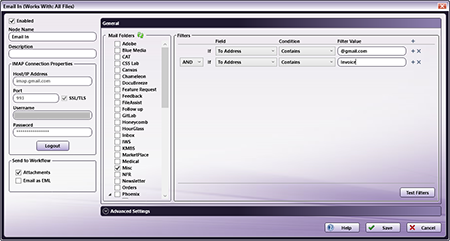
Other Add-Ins
|