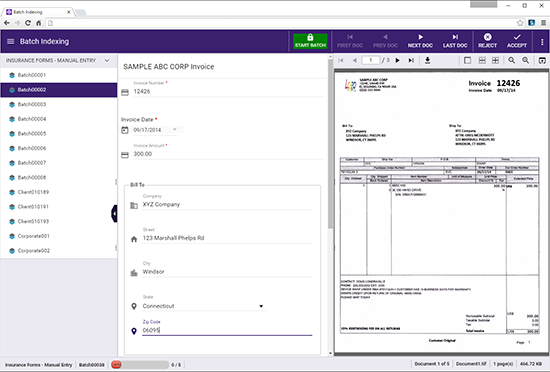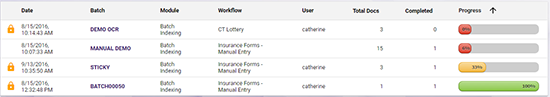|
The Batch Indexing package provides easy-to-use, web-based tools for handling indexing and verifying documents. Batch Indexing includes the following features, available from the Dispatcher Phoenix Web User Interface:
- Batch Indexing - The Batch Indexing tool provides an easy way to index documents and features a flexible document viewer, a large variety of keyboard shortcuts for speedy manual indexing, as well as the ability to auto-populate index fields via forms processing, OCR zonal extraction, and database lookups.
- Document Verification - Index operators can check the quality of their scanned images and approve/reject documents.
- Batch Manager - Admins can easily monitor the status of all the batches in the system with this color-coded Batch Manager dashboard. The Batch Manager also provides the ability to lock/unlock batches and easily access specific batches.
- ECM Reports - A variety of reports can be generated, including Keyboard Tracking, User Summary, and Batch Summary.
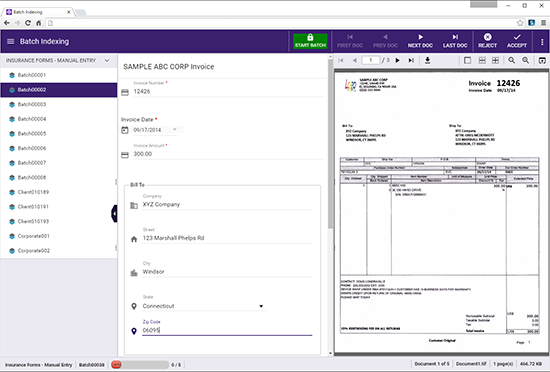
Batch Indexing
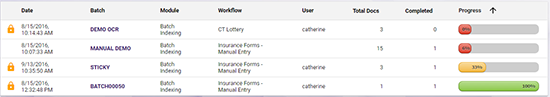
Batch Manager
Other Add-Ins
|