|
With the Advanced OCR process node, you can define specific areas of a document (known as "zones") to be OCRed. Metadata from each zone can be extracted for future processing, such as splitting, renaming, or routing documents. Creating zones is easy - just draw a box around the text that you are interested in.
Also, the Advanced OCR node allows you to define the entire file as a zone for converting image files to PDF, Searchable PDF and Microsoft Office file formats through Office 2003, such as *.doc and *.xls.
Features include:
- Settings for each zone that will match the specific format of the zone's content. For example, you can define a zone as a "table" zone so that the contents of the zone will be treated as a table.
- Automatic zone creation. The OCR engine can divide the content of pages into ordered zones automatically.
- Use your mouse to resize or reposition zones, or specify exact coordinates for the zone.
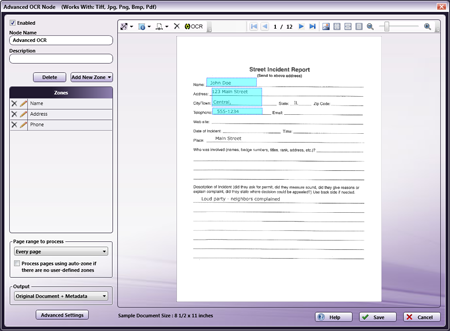
Other Add-Ins
|