|
With the Barcode Processing node, you can split, index, or route documents based on the standard barcodes within the files. With this node, you can draw zones to capture barcode information. Creating zones is easy; just upload a document into the node's preview area and draw a box around the barcode or area where a barcode will be.
Recognized barcodes include:
- Code 39
- Code 39 with check digit control and transmission
- Code 39 with start-stop characters transmission
- Code 39 full ASCII mode
- Code 128
- Code 128 with check digit transmission
- UCC Code 128
- UPC-A
- UPC-E (6-digit)
- Codabar
- Codabar without start-stop characters transmission
- EAN 8/13
- EAN/UPC with 2 and 5-digit supplement
- ITF (Interleaved 2 of 5)
- ITF with check digit control and transmission Postnet Code
This node also comes with a Barcode Generator tool, which allows you to create barcode cover pages and labels.
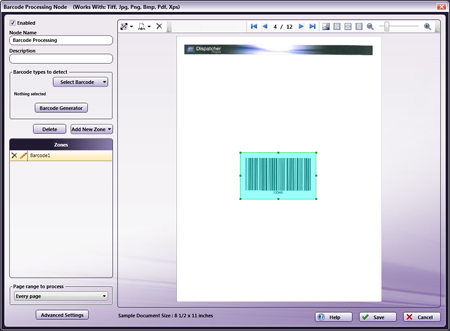
Other Add-Ins
|