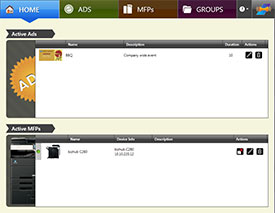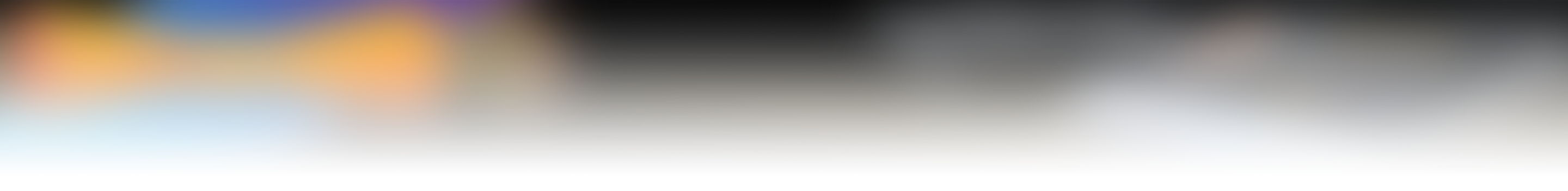

Corporate Announcements > Features
Share information easily and strengthen your corporate culture with the Corporate Announcements application, a PC-based solution that allows administrators to configure multiple ads directly to the MFP control panel for display. With the Corporate Communications application, bizhub MFPs can always provide the most current information to employees.Hospital settings could display HIPAA security messages or public health safety concerns. Educational institutions could use this application to communicate real-time school events and messages. And law firms could ensure that their logos and company messages are displayed on every MFP in their office. The Corporate Announcements application is ideal for use in both horizontal and vertical markets.