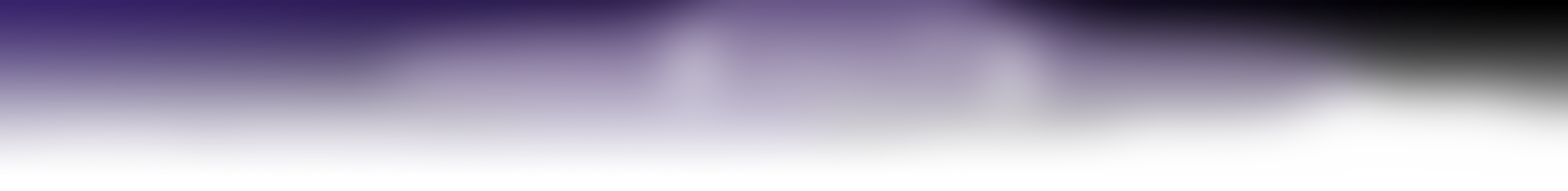|
Feature Overview
Advanced Document Processing including OCR. As the ideal solution for customers seeking a powerful, cost-effective document workflow with OCR, Dispatcher Phoenix empowers our customers to convert files to PDF formats such as PDF Searchable, automatically extract data from scanned documents using zonal OCR, and much more. Along with existing advanced capture, processing, and distribution features designed to optimize productivity, this new built-in OCR capability expands Dispatcher Phoenix's digital workflow capabilities - with no optional modules required for our customers to purchase!
Collection. You can customize your workflow to receive files scanned in at the MFP or via a browser using Dispatcher Phoenix's Web Capture capabilities.
Distribution. Create custom workflows that distribute documents to network folders, email, or a variety of cloud connectors.
Workflow Builder
Creating workflows has never been easier with the intuitive, graphical Workflow Builder, featuring:
- Vibrant visuals
- Drag-and-drop simplicity
- Customizable icons
- Drawing and text tools
- Advanced formatting options
Collection points and distribution points are configured as graphical nodes. A node library is displayed on the side of the Workflow Builder, allowing you to easily drag-and-drop nodes onto the Workflow Builder's canvas area to begin creating your workflow. In addition, ScanTrip includes a variety of Sample Workflows to streamline customer onboarding. Simply select your desired workflows, configure the input for your devices and start scanning!
To further simplify things, the Workflow Builder even checks your work and alerts you of any potential errors or missing information.
Once your workflow is complete, you can schedule it to run automatically at a particular day and time. You can also set the workflow to run continually while the PC is on, whether Dispatcher Phoenix is open or not.
And unique LiveFlo technology allows you to view files being processed through running workflows in real-time.
Simplified Licensing
ScanTrip is licensed using a "device-based" licensing model to provide an easy-to-understand purchasing experience for our customers. To make ordering easy, users need to purchase only one, low-priced ScanTrip device license to access their scan workflows on a single device.
Inputs:
- MFP Panel (formerly bEST): Initiates workflows right from the KMBS MFP panel.
- Web Capture: Capture files that have been submitted from a device via a Web Browser.
Outputs:
- Output Folder: Distributes to a directory or folder on your PC or network.
- Microsoft Exchange: Distribute documents through Microsoft Exchange.
- SMTP Out: Distributes output files as email attachments.
- Box Connector: Distributes files to Box.
- Dropbox Connector: Distributes files to Dropbox.
- FileAssist Connector: Distributes files to FileAssist.
- FilesAnywhere Connector: Distributes files to FilesAnywhere.
- Google Drive Connector: Distributes files to Google Drive.
- Microsoft OneDrive Connector: Distributes files to Microsoft OneDrive.
- Microsoft OneDrive for Business Connector Connector: Distributes files to Microsoft OneDrive for Business.
- Microsoft SharePoint Connector: Distributes files to Microsoft SharePoint.
- Microsoft SharePoint Online Connector: Distributes files to Microsoft SharePoint Online.
- WebDAV Connector: Distributes files to WebDAV file shares.
|