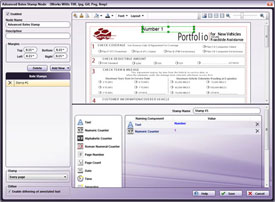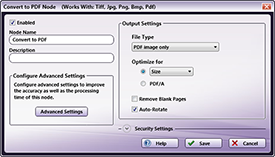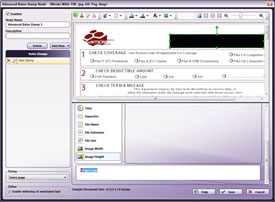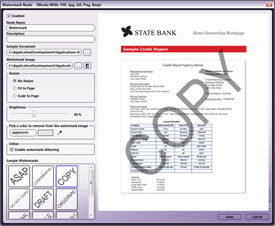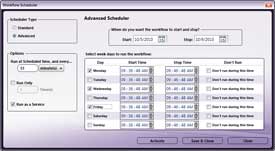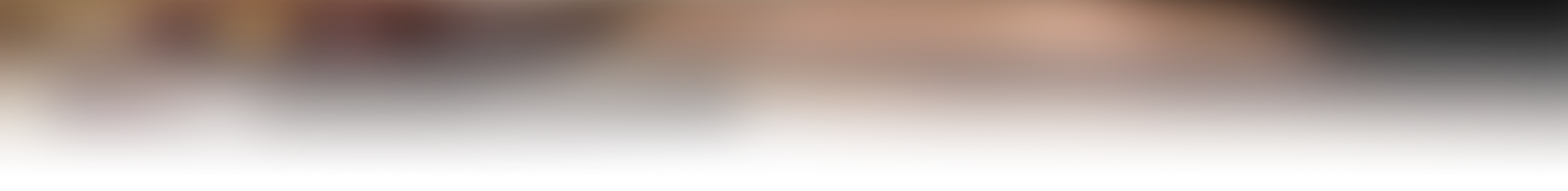

Dispatcher Phoenix Legal Package > Features
The Dispatcher Phoenix Legal Package is an add-on for the Dispatcher Phoenix advanced process automation solution that streamlines handling of legal documentation. Here's a closer look at some of the Dispatcher Phoenix Legal Package’s powerful features.|
Features| Dispatcher Phoenix Legal Nodes |
|
| Collect, Process, And Distribute Your Legal Documents | |
|
With Dispatcher Phoenix Legal Package, collecting, identifying, indexing, converting, processing, and routing legal documentation has never been easier. Our powerful solution eliminates manual steps, freeing up your time and resources for more billable activities. Automatically identify documents. Our advanced Bates stamping process takes care of all aspects of documentation identification. When defining a Bates stamp, you can:
Stamping increments are customizable also. You can choose to stamp every page, every other page, only even or odd pages, or the first page only. For your convenience, this Bates stamping feature is available as a fully automated process with no human intervention required and also from the MFP panel where an individual can make changes as needed. Applying, creating, editing, or removing a Bates stamp is now as simple as tapping a few buttons on the MFP panel! Conceal sensitive information. The Dispatcher Phoenix Legal Package provides an intelligent redaction process that automatically covers up and permanently removes words or phrases. After documents are exported, any redacted text will not be able to be retrieved by searching. For your convenience, this redaction feature is available as a fully automated process and also from the MFP panel where a redact search term can be created, edited, and removed. Highlight information for easy review. Highlighting important areas in a document is easy using Dispatcher Phoenix Legal Package’s Highlight process. Using intelligent technology, a user can search for a word or phrase to highlight and the application automatically applies the highlight/strikeout based on its search results. Similarly, strikeouts can be applied to documents automatically based on a user-specified search. For your convenience, this highlight/strikeout feature is available as a fully automated process and also from the MFP panel where a highlight/strikeout search term can be created, edited, and removed. Index documents and browse folders to choose a scan destination. With Dispatcher Phoenix Legal Package's document indexing capabilities, users can index and route documents as well as choose document processing tasks to perform directly from the MFP panel. These features allow users to browse through their PC’s folder structure to choose a specific folder for their scan destinations, enter a name or ID for document identification, add other metadata to documents, and much more. Route documents to Microsoft SharePoint. The SharePoint Distribution node allows users to route their scanned documents directly to the appropriate SharePoint library or folder. Users can log into their SharePoint account, browse through SharePoint libraries, and add keywords to tag their documents - all at the MFP panel. Add multi-line annotations. You can add multi-line annotations in any position on each page; you can also add notes on required action steps or special needs, such as authorizations or sign-offs. Convert documents into searchable text. Our Convert to PDF process uses a highly accurate and speedy OCR technology to convert documents into searchable PDF and PDF/a formats, allowing for text to be recognized and searched for - an important part of handling legal documentation. Clean Up Scanned Documents. Remove any undesired elements from your scanned documents with our despeckle process, which automatically removes any small dots or smudges from your documents. And to correct any documents that are scanned in at a slant, our deskew process can be used to straighten all image files. Simplify Scanning. Run workflows on demand, directly from your MFP's control panel. With all of your scan settings already in place, processing documents has never been simpler. This is the power of the integration of Konica Minolta's bEST technology with Dispatcher Phoenix. With a clear, easy to understand interface, anyone can process your documents with just the push of a button. Distribute documents. With rules-based distribution, Dispatcher Phoenix can send documents to different destinations, such as litigation-support systems, document-management systems, or output devices. |
|
| Nodes Included With Dispatcher Phoenix Legal Package | |
|
|
Please note: ** Grayed out links require you to be logged in to access them. Please click the Logon button at the top right to log in or create your profile. | |