
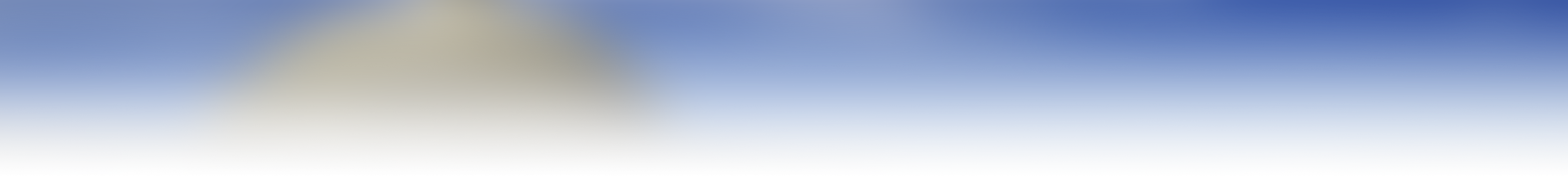

Dispatcher Phoenix Government Package > Features
Dispatcher Phoenix Government Package is an add-on for the Dispatcher Phoenix advanced document workflow solution that automates and streamlines document processing for state and federal agencies. Here's a closer look at some of Dispatcher Phoenix Government Package's powerful features.| CAC/PIV Authentication | Nodes | Security | |
|
CAC/PIV AUTHENTICATION
DISPATCHER PHOENIX GOVERNMENT NODES Dispatcher Phoenix Government comes with a variety of nodes: Process nodes:
Distribution nodes:
DISPATCHER PHOENIX GOVERNMENT PACKAGE SECURITY FEATURES Along with CAC/PIV authentication, the Dispatcher Phoenix Government Package includes the following security features:
|
|
Please note: ** Grayed out links require you to be logged in to access them. Please click the Logon button at the top right to log in or create your profile. | |