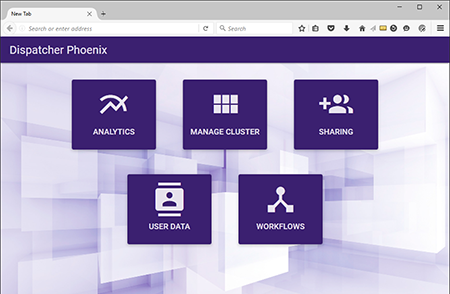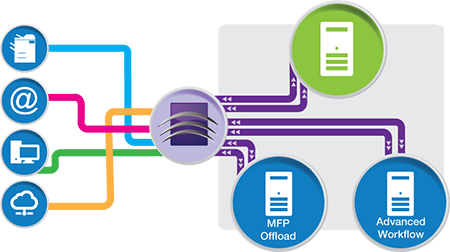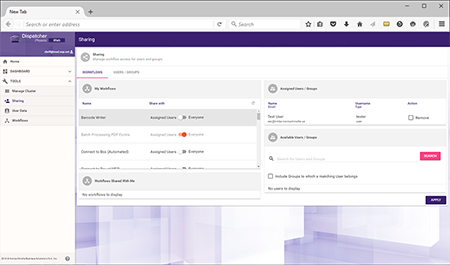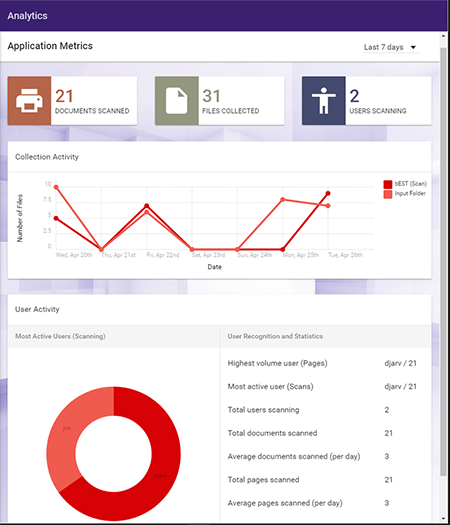

Overview | Failover | Offloading and Load Balancing | Sharing | Analytics
Dispatcher Phoenix Enterprise Features
|
For complex networks with multiple MFPs in simultaneous use, Konica Minolta's Dispatcher Phoenix is more than an award-winning document workflow solution -- it's an operational necessity. Uncontrolled documents and inefficient workflows can cause large organizations to lose speed, waste money and compromise security and productivity. Dispatcher Phoenix offers new enterprise-level features to keep your information flowing, maximize your uptime, and address your security and scalability concerns.
|
||||||
Failover | ||||||
|
Ever worry about your business process coming to a stop because of server issues? With Dispatcher Phoenix's failover capabilities, you can be assured that if any of your primary servers go down, the failover will instantly pick up the workload without missing a beat. And best of all, it does it all automatically.
|
||||||
Offloading and Load Balancing | ||||||
|
Dispatcher Phoenix can be configured to offload labor-intensive tasks and heavy traffic to other servers to take advantage of individual servers' processing power. This enables document conversions and other processes to be performed faster and more efficiently. Process offloading enables additional servers to perform operations automatically -- reducing any wait time. With Dispatcher Phoenix's load-balancing capabilities, the document processing tasks from hundreds of MFPs can be automatically spread across multiple servers -- distributing work to prevent bottlenecks.
|
||||||
Sharing | ||||||
|
Administrators can assign workflows and processing tasks to specific individuals, workgroups or departments. Since workgroups/departments are managed in Active Directory/LDAP, administrators don't have to manage dual configurations. Users will see only the functions they need -- and security is enhanced, because workflows will only be available where they are necessary.
|
||||||
Analytics | ||||||
|
Dispatcher Phoenix includes a web user interface for access to important enterprise tools -- including apps for setting up server clusters for redundancy/load balancing, failover, offloading, sharing workflows with specific users, and more. Administrators can manage their workflows (run, stop, pause) from the web, as well as edit user variables and view important analytics about work being done, including the number of documents being scanned, files collected, and users scanning.
|
||||||
|
||||||