|
Extracting and processing data from forms is simple, fast, and automatic with Dispatcher Phoenix's Forms Processing feature. Utilizing Form Processing you can organize and identify documents as well as process and extract unique identifiers from forms using advanced pattern matching technology. To minimize the need for human intervention, Forms Processing automatically analyzes, detects, and creates relative zones to capture information. With this feature, you can also extract all information from a document for import into a back-end system, and process documents (route, rename, Bates stamp, etc.) based on extracted data.
Features of Forms Processing include:
-
- Relative zone configuration delivers intelligent approach to zone positioning allowing zones to adjust themselves to the correct size and position.
- - Advanced usability with Show & Hide Controls for expanding or collapsing zones - key for complex forms processing configurations with a large number of zones and dynamic drag-and-drop configuration capabilities for editing rules hierarchy.
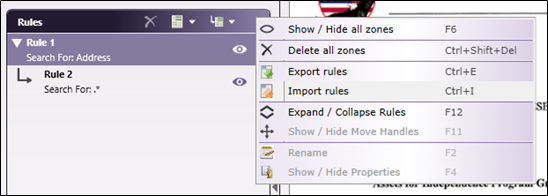
- - Large library of keyboard shortcuts to improve flexibility.
- - Searching for text and barcodes using regular expressions and standard patterns.
- - Pattern Matching Tool, which includes a library of commonly used patterns as well as the ability to customize/create patterns that are specific to your own data.
- - Preview capabilities that allow you to test specific rules or your whole configuration before running your workflow.
- - Import and export rules via XML to save time, share rule definitions easily, and back-up your templates.
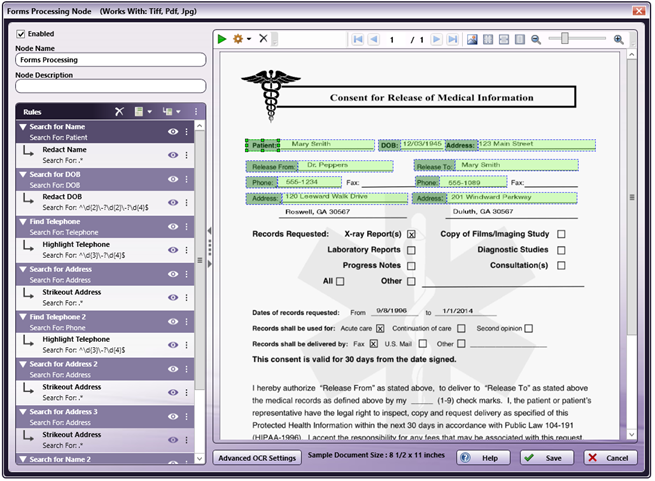
Other Add-Ins
|