|

|
| In the spotlight:
|
|
|
|
| Dispatcher Phoenix for the Enterprise! |
| |
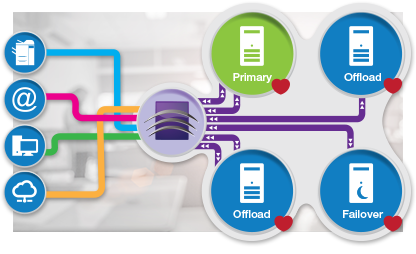
|
|
Konica Minolta's Dispatcher Phoenix now offers web-based tools and features for enterprise-level businesses and organizations, including:
|
| |
- High availability. Enterprise-level businesses and organizations cannot afford to have any downtime due to unexpected system failures. With Dispatcher Phoenix automated failover capabilities, systems operate in an Active/Passive configuration where the failover server remains in standby mode until the active server fails. And heartbeat monitoring between the Dispatcher Phoenix servers ensures continuous operation.
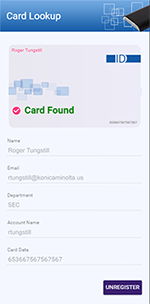
- Load balancing and offloading. Workflow processing can be distributed efficiently across servers in a cluster for optimal performance in large scale deployments.
- Workflow control. With Dispatcher Phoenix, administrators have the ability to start, stop, and pause workflows -- all from a centralized online location.
- Speedy MFP Registration. Administrators also have the ability to add a single multi-function printer (MFP) or import a list of MFPs for quick registration, an important consideration when managing hundreds of devices.
- LDAP Card Registration Tool. With Dispatcher Phoenix's online tool, administrators can quickly and easily register, unregister, and look up Identification cards (e.g. HID Proximity, iCLASS, and MIFARE, etc) for MFP and Dispatcher Phoenix authentication, providing another way to keep information and workflows secure.
- Workflow sharing. Enterprise-level businesses and organizations can have many users operating very different workflows. Administrators can set edit and view permissions for different workflows for different users or groups of users within Active Directory. The result is that users only have access to the workflows they need, workflows are easy to maintain and manage, and server resources are used efficiently.
|
 Want to learn more about DP Enterprise capabilities? Konica Minolta's Solutions Engineering Center has released a Dispatcher Phoenix Enterprise White Paper that includes more information about how to set up your system for failover, load balancing, offloading, and redundancy. Click here to read the white paper. Want to learn more about DP Enterprise capabilities? Konica Minolta's Solutions Engineering Center has released a Dispatcher Phoenix Enterprise White Paper that includes more information about how to set up your system for failover, load balancing, offloading, and redundancy. Click here to read the white paper. |
| |
| New Features Now Available with DP 6.3 |
| |
| Online Help |
| |

We have recently released a new version of Dispatcher Phoenix that includes an all-new, dynamic web help system. Now you can:
- Get easily accessible information about Dispatcher Phoenix functionality from anywhere, with a responsive design on the desktop and mobile device.
- Save time by searching online, rather than paging through a printed User's Guide or Reference Guide.
- Get new information quickly. No more waiting for updates to a printed User's Guide. Online documentation is updated immediately when new features become available.
|
| |
| QR Code Support |
| |
| Another exciting feature introduced in the new version of Dispatcher Phoenix is new support for QR codes. |
| |
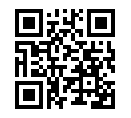
- QR codes are appearing on many different types of documents, from advertisements to brochures to business cards.
- Now, Dispatcher Phoenix can reliably extract information from QR codes and use that information to identify, process, route, and archive documents.
- One of our customers, a medical testing company, used this feature to automatically extract QR code data from their documents. The QR code data was then stored in a custom text file for import to another system.
- Dispatcher Phoenix's support for QR codes resulted from a customer request, demonstrating our commitment to being responsive to our customers and providing them with up-to-date, cutting-edge workflow solutions.
|
| |
|
|
|