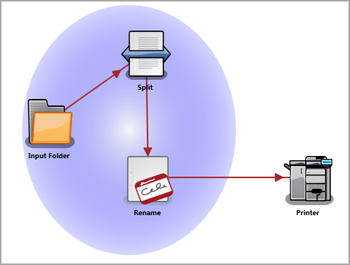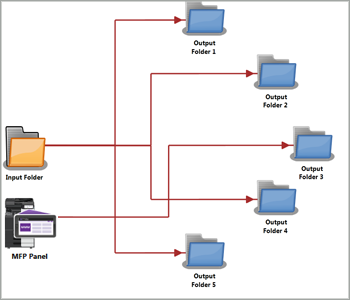

Dispatcher Phoenix Foundations > Features
|
|
| Collect, Process, And Distribute Documents | |
|
With Dispatcher Phoenix Foundations, you can easily create workflows to automatically handle your document processing needs.
Processing. Dispatcher Phoenix Foundations provides automatic annotation, watermark, and rename capabilities, along with image repair processes such as deskew, despeckle, and mirror rotation.
Distribution. With rules-based distribution, Dispatcher Phoenix Foundations can send documents to different destinations, such as folders, MFPs for printing, FTP servers, or email recipients. |
|
| Workflow Builder | |
Creating workflows has never been easier with the intuitive, graphical Workflow Builder, featuring:
Collection points, processes, and distribution points are configured as graphical nodes. A node library is displayed on the side of the Workflow Builder, allowing you to easily drag-and-drop nodes onto the Workflow Builder's canvas area to begin creating your workflow. Need to access an FTP server for distribution of files? Simply drag it onto the workspace, connect it to the workflow and give it the proper path. Done. Need to annotate documents? Drag the Annotate node into your workflow, select it and drag and drop the information to assemble the annotation. Easy.
To further simplify things, the Workflow Builder even checks your work and alerts you of any potential errors or missing information. Once your workflow is complete, you can schedule it to run automatically at a particular day and time. You can also set the workflow to run continually while the PC is on, whether Dispatcher Phoenix is open or not.
And unique LiveFlo technology allows you to view files being processed through running workflows in real-time. |
|
| Nodes Included With Dispatcher Phoenix Foundations | |
|
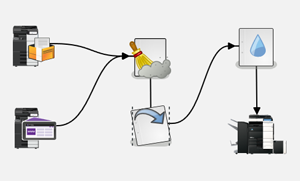 MFP Panel (formerly "bEST"): Initiates workflows right from the KMBS MFP panel. MFP Panel (formerly "bEST"): Initiates workflows right from the KMBS MFP panel.
Processes
|
|
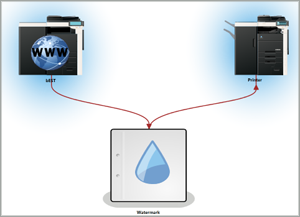 Collection. You can customize your workflow to receive files from a variety of sources, including folders on your desktop or network and an MFP's user box. You can also run workflows on demand, directly from an MFP's control panelor via your favorite Web Browser on a supported device. With all of your document processing settings already in place, organizations can leverage the power of all of their devices to process, index, route and store documents. With a clear, easy-to-understand interface, personnel can conveniently and securely access their Dispatcher Phoenix workflows to process mission-critical documents efficiently and accurately.
Collection. You can customize your workflow to receive files from a variety of sources, including folders on your desktop or network and an MFP's user box. You can also run workflows on demand, directly from an MFP's control panelor via your favorite Web Browser on a supported device. With all of your document processing settings already in place, organizations can leverage the power of all of their devices to process, index, route and store documents. With a clear, easy-to-understand interface, personnel can conveniently and securely access their Dispatcher Phoenix workflows to process mission-critical documents efficiently and accurately.