|

|
|
| Dispatcher Phoenix Version 6.3.2 Released! |
| |

|
|
NEW! Features and Enhancements
When our customers request specific functionality, we listen and we deliver! The newest release of Dispatcher Phoenix (version 6.3.2) includes exciting new features and product enhancements that were developed in direct response to customer requests. From new connectors and barcode types to usability enhancements, this new release of Dispatcher Phoenix extends the power and functionality of our customers' workflows. Free for all existing Dispatcher Phoenix customers with active maintenance, these series of advancements include:
|
| |
- NEW! SharePoint Online Connector – Dispatcher Phoenix now provides a direct connection to SharePoint Online, Microsoft's cloud-based service that helps organizations share files for easy collaboration. With the Dispatcher Phoenix SharePoint Online Connector, documents can be automatically captured, processed, indexed, and routed directly into SharePoint Online Sites and Document Libraries. Providing you with the flexibility you need, you can set up your workflow to send documents to SharePoint Online automatically, or you can access your SharePoint Online account directly at the MFP to browse/choose your scan destination.
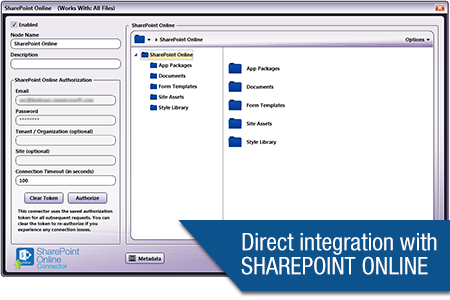
- NEW! Barcode 93 Added – Dispatcher Phoenix recognizes a broad range of standard and 2D barcodes for automated processing of files. Now, Dispatcher Phoenix offers additional support for a new barcode type: Barcode 93. Files can be split, renamed, indexed, Bates stamped, routed, and more based on Barcode 93, with no user intervention required, saving time and eliminating the possibility of error.
- NEW! Zonal OCR Enhancements – Dispatcher Phoenix now automatically exports OCR zone coordinates (Top/Left position, Height, Width) as metadata further extending Dispatcher Phoenix functionality for use with third party applications.
- NEW! Registration and Updates Email Notifications – You can now specify multiple email addresses to receive important notifications about the application, such as information about software maintenance renewals. This new registration feature provides our users with the flexibility they need when managing software maintenance renewals. Now administrators or other key staff members can receive notifications as well, instead of just the technician or engineer.
- NEW! Support for Windows 10 Creators Update – We are pleased to announce that Dispatcher Phoenix fully supports Microsoft’s recent Windows 10 Creators Update.
- NEW! Document Preview Usability Enhancements – You can easily zoom in and move the sample document around with new Zooming and Panning features in the Advanced OCR, Barcode/2D Barcode, Forms Processing, Mirror Image, and Negative Image nodes. All of these nodes feature a sample document preview area to use for setting up zones and more; these new, handy mouse wheel zooming and panning features make node configuration even easier.
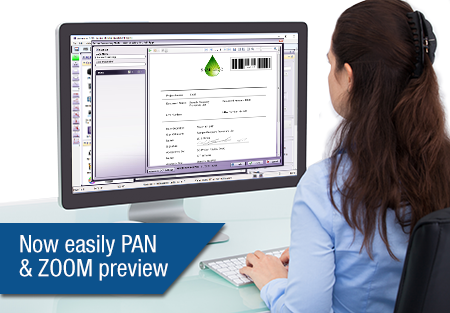
|
|
|